Photos are one of the ways in which today’s world communicate with. We see how almost all of us upload pictures of every little things we capture in our social media profiles. From the food we eat to the places we go, selfies to group pictures, all of them go right away to our profiles such as the Instagram and Facebook.
Photographs always brings back the memories and creating beautiful moments have become easy with the smart devices and smart apps. We can capture lovely photos in seconds now and that is why today I am here to help you make those captures amazing. When we talk about photos and social media, we have to not forget about the photo editing process that is followed by every single one of us. No one now uploads a picture without some editing and filters. Because we want to make our profile and our pictures look better and unique in all possible ways. For that purpose we note that most of us might have plenty of photo editing apps downloaded in our smartphones, because each apps contains different features and filters. We end up running out of phone storage space by having so many apps in our phone.
Talking about ‘Instasize’ app, we have a huge amount of features to mention about but let me be brief. Let us focus on the main details such as the possibility of ‘Naturally Enhancing Filters for Pictures, Editing Adjustments, Collage Maker, Pro Fonts & Text Editor, Borders and a lot more. All these main features have some uniqueness filled in them to help make the edit vibrant. To make your pictures look polish other than just making them good looking is the main aim to grab in all the attention.
So the only solution that we can have is to find an all in one photo editing app that would bring an ultimate experience of photo editing for which we doesn’t have to go searching for other apps. So if you are wondering whether there are any such options available , well yes! Let me introduce all of you to an outstanding app that comes with a huge amount of editing features that would turn your photos into an extraordinary picture which would bring in so much of likes and shares in Instagram and Facebook. Want to know what app it is? Well, it is the app named ‘Instasize: Photo Editor + Collage’. An app worthy for all the content creators to make your photos and videos go viral.
Talking about ‘Instasize’ app, we have a huge amount of features to mention about but let me be brief. Let us focus on the main details such as the possibility of ‘Naturally Enhancing Filters for Pictures, Editing Adjustments, Collage Maker, Pro Fonts & Text Editor, Borders and a lot more. All these main features have some uniqueness filled in them to help make the edit vibrant. To make your pictures look polish other than just making them good looking is the main aim to grab in all the attention.
All the popular filters are available in this app in which you can choose your own esthetic edits or even keep it consistent. If you aren’t satisfied make any adjustments at any moment as needed. You can also layer the photos and videos and go all natural or balance the brightness and hue. If we look at the other tools, the users will be able to automatically widen backgrounds and narrow photos, add texts, control lighting and color with precision, retouch photos with beauty touch and along with that you have so many other features included too. You can also go vintage with your photos and videos.
Looking for a way to make a collage for your Instagram profile, create a reel with amazing effects and filters or even editing a photo to go viral then better put your hands on this app. All you have to do is touch or slide and make a magical creation within a few minutes. Well, then why waste time? Let us now move on to checkout how to work with the app and get it done with just a few clicks.
Let us move on to know how to edit a picture using variety of tools such as photo filters, borders, resizer and much more to get an extraordinary output of the picture.
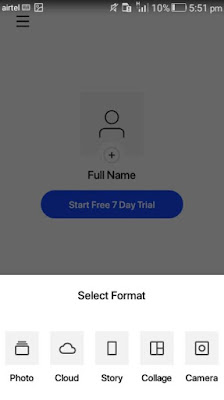
In my case, I have selected the existing photo from phone gallery. Now the photo will be loaded in the app and ready for alter with filters and effects. Choose any filter from the list that matches your picture.
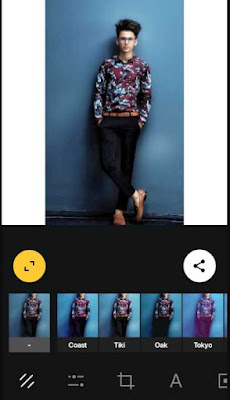
Next you can adjust brightness, sharpness, and contrast to turn the picture to colorful appearance.
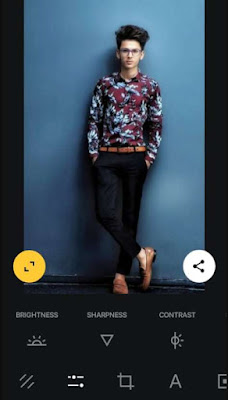
Also you can crop the picture using ‘Crop’ tool from menu bar to fix it in any screen. Crop tool available in pre-set size to makes the process easy. But crop tool doesn’t has the rotate feature. So if you wish to rotate the photo to vertical or horizontal, then you have to go to the last tool from the menu bar and fulfill the requirement.
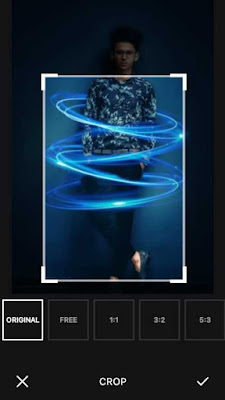
Then move on to ‘Text’ tool from menu bar which let you add any texts in your photo using various font styles and colors.
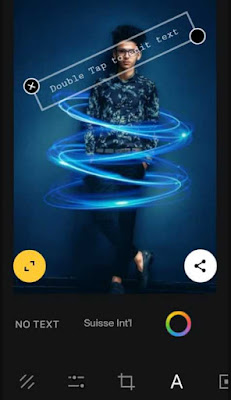
The next tool is ‘Border’ where you can find hundreds of different shades which makes your picture even more colorful.
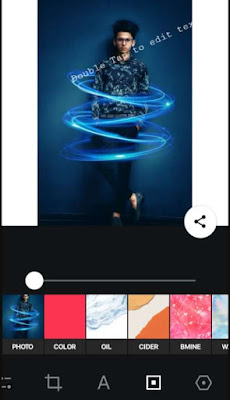
Once you finish the editing process, click on ‘Share’ icon from the main interface to save the picture to the phone storage. Also you can share the output directly to email and other services by clicking on ‘More’ option and select the respective apps.
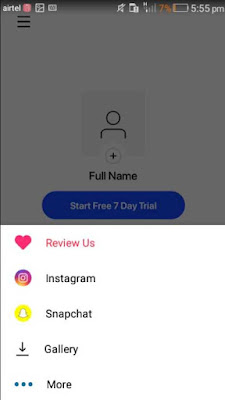
That’s it, this way you can edit your picture easily without any hustle before sharing it in any social media profiles to get more attention. So you can download the 'Instasize' app directly from Google playstore to your Android smartphone by Clicking here.
Enhancing uniqueness through your pictures and videos are now too easy and just a few clicks away. Your social media profiles will reach higher with all your magical photo edits without a doubt. An all in one editor is all what we need and we are in the right place for it. Hope this would have been beneficial for all of you.
Looking for a way to make a collage for your Instagram profile, create a reel with amazing effects and filters or even editing a photo to go viral then better put your hands on this app. All you have to do is touch or slide and make a magical creation within a few minutes. Well, then why waste time? Let us now move on to checkout how to work with the app and get it done with just a few clicks.
Photo Editing App for Story Creating
You have to get the app named ‘Instasize – photo editor’ directly from Google playstore to your Android smartphone or tablet.Let us move on to know how to edit a picture using variety of tools such as photo filters, borders, resizer and much more to get an extraordinary output of the picture.
Firstly launch the app in your device and click on ‘Photo’ tab from the bottom of the interface to edit an existing photo from your phone storage. If not, you can select the ‘Camera’ tab which leads to capture a new photo and edit.
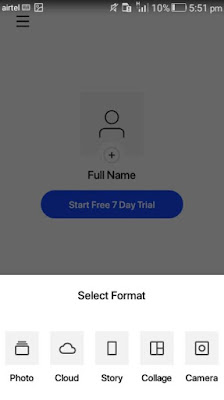
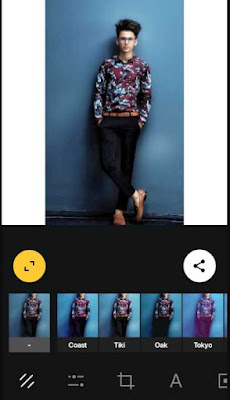
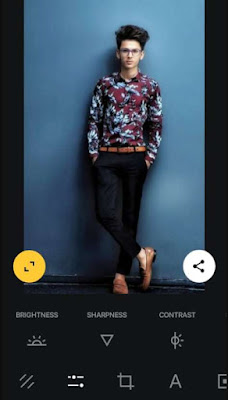
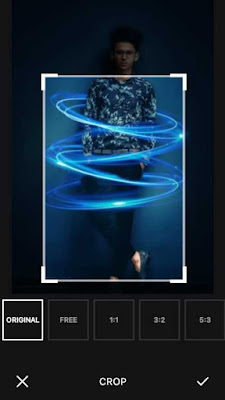
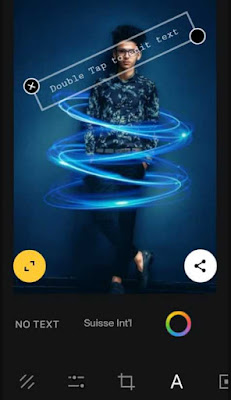
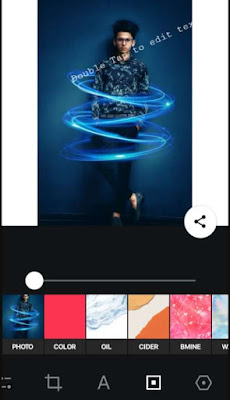
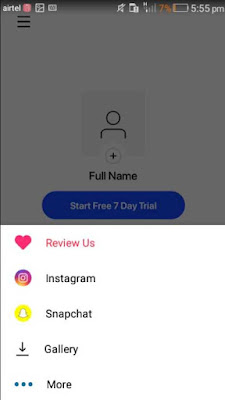
Enhancing uniqueness through your pictures and videos are now too easy and just a few clicks away. Your social media profiles will reach higher with all your magical photo edits without a doubt. An all in one editor is all what we need and we are in the right place for it. Hope this would have been beneficial for all of you.
