Beautiful memories are always cherished by all of us and that is why photographs are considered as something worth it. Today unlike the past, we are able to capture as much photos as we want using the latest technologies. We doesn’t have to always carry a camera, a simple smartphone is all that we need. Along with the evolution of smartphone we are coming across plenty of advantages.
Smartphones are slim and light in weight and the best advantage is that we can click a picture and if we don’t like how it is captured then without any fuss we can delete it off and take another one. That is how simple technology has turned things into. Now we are above to see how using our smartphones we can turn our simple pictures into an extraordinary one.

When I say turn your pictures into a better one, you might think that there are plenty of photo editing apps out there so what’s special. Well, the one I am going to introduce to you all is not just some simple photo editing app with filters and stickers but some awesome tricks to create cinemagraphs. If you are wondering what it is, let me explain, you can engage some animations and create stories that would share a life time memory. It will look more like a live photo or gifs. You can harness the power of the new flow and stretch animators to create motion pictures like you have never done before. So with these tricks you can make a new trend in the social media like Instagram and Facebook. Not only that you can also have a live moving wallpaper of your own or with your loved ones.
This features are now easily available and you doesn’t have to be a photo editing professional or an expert, just with the right app in the hand anyone can have an amazing outcome. So without delay let me tell you the name of the app and it is 'Vimage- Cinemagraph Animator And Live Photo Editor'. Along with the ability to create a cinemagraph animation using your pictures, there are also many other amazing features that can be combined and mixed into the process of animation and get the best outcome of the edit using this app. The app also contains the new 3D camera feature which creates a parallax illusion. Along with that you can also custom sounds to your creations. You can add in any sounds either nature or any music, its all up to you. If these aren’t enough and you want a story telling mood in your animation then you can simply add in texts in between or at the beginning. You know what’s the best part among them all? Well it is the ability to add in more than 10 different fully customizable filters, presets, fx, vfx or any overlays onto a single photo. Sounds amazingly great isn’t it?
You can now step forward with your photographs and make a huge change in your Instagram grid by getting likes over likes and shares. Your friends will love how your picture speaks a thousand words by bringing out the live memories through it. Your motion pictures will be an eye catching one with all the overlays that include blur, preset, brightness and contrast in the slideshows and you can even use it for your marketing contents which would turn out to be a real success with all the reach that it brings. Are you eager enough to get the app and get started now? Then why waste time, let us move ahead and take a look at how to setup the app in brief.
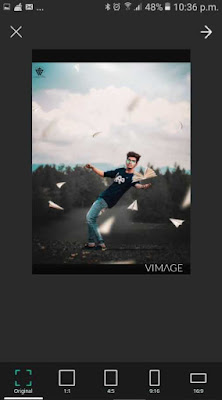
Now click on the option 'Background' from the menu bar and select 'Adjustment' to modify the brightness, contrast, blur, etc.. of the picture.
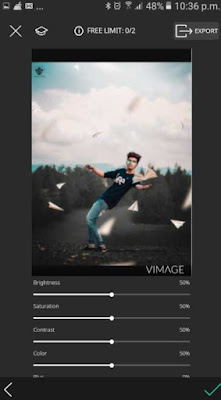
From the 'Flow' tab in the main menu, you can find the powerful tools like freeze, erase, speed which will helps you to create some amazing outputs.
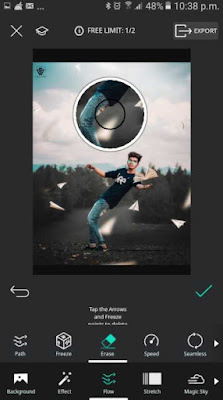
Then select 'Stretch' tool and here you can find 'Smart brush' tool which makes your work easy when marking the object for editing purpose.
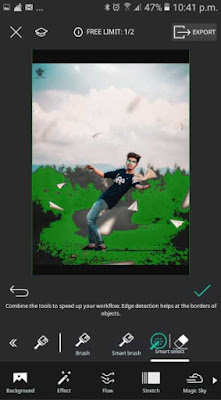
If you wish to add some text in the picture, swipe the main menu and select 'Text' tool. You can adjust fonts, align, line space and color when adding texts.
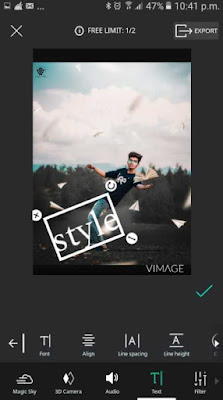
Next click on 'Filter' tab and choose the filter that your picture wants. When adding filter, make sure to adjust the opacity to fit in the picture.
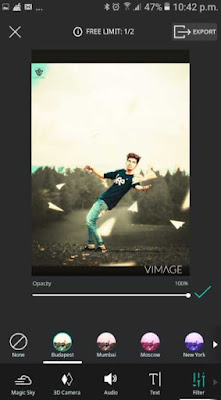
Once you finish the editing process, click on 'Export' button from top right corner to save the picture in your Android device.
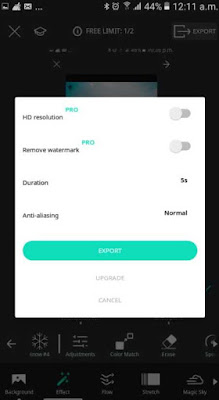
That’s it, now you can start breathing in life to all your lovely pictures and create a pile of live memories out of them for lifetime. So you can download the 'Vimage' app directly from the Google playstore to your Android smartphone by Clicking here.
Exploit the use of photographs to make them a long lasting memory with all the motions that can be inserted in it. Become an artist of your own self by making the best out of your ordinary pictures into an extraordinary live photo. It is free to use and is user friendly, so you doesn’t have to worry about or spend hours in it. Your live pictures and gifs are now just a few minutes away.
Smartphones are slim and light in weight and the best advantage is that we can click a picture and if we don’t like how it is captured then without any fuss we can delete it off and take another one. That is how simple technology has turned things into. Now we are above to see how using our smartphones we can turn our simple pictures into an extraordinary one.

This features are now easily available and you doesn’t have to be a photo editing professional or an expert, just with the right app in the hand anyone can have an amazing outcome. So without delay let me tell you the name of the app and it is 'Vimage- Cinemagraph Animator And Live Photo Editor'. Along with the ability to create a cinemagraph animation using your pictures, there are also many other amazing features that can be combined and mixed into the process of animation and get the best outcome of the edit using this app. The app also contains the new 3D camera feature which creates a parallax illusion. Along with that you can also custom sounds to your creations. You can add in any sounds either nature or any music, its all up to you. If these aren’t enough and you want a story telling mood in your animation then you can simply add in texts in between or at the beginning. You know what’s the best part among them all? Well it is the ability to add in more than 10 different fully customizable filters, presets, fx, vfx or any overlays onto a single photo. Sounds amazingly great isn’t it?
You can now step forward with your photographs and make a huge change in your Instagram grid by getting likes over likes and shares. Your friends will love how your picture speaks a thousand words by bringing out the live memories through it. Your motion pictures will be an eye catching one with all the overlays that include blur, preset, brightness and contrast in the slideshows and you can even use it for your marketing contents which would turn out to be a real success with all the reach that it brings. Are you eager enough to get the app and get started now? Then why waste time, let us move ahead and take a look at how to setup the app in brief.
Add Cinemagraphs Animation in a Photo
You have to get the app named 'Vimage' directly from Google playstore to your Android smartphone or tablet.
Let us now move on to know how to create cinemagraph animation using your pictures and add some unique filters and effects.
Let us now move on to know how to create cinemagraph animation using your pictures and add some unique filters and effects.
Firstly launch the app in your device and choose the existing photo from phone gallary to edit. Make sure to select the photo size before beginning the editing process.
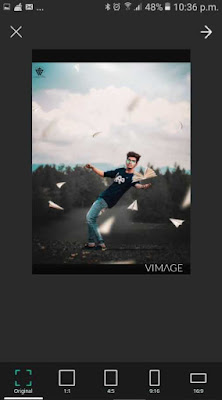
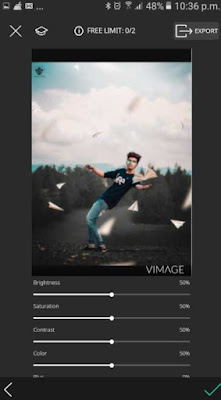
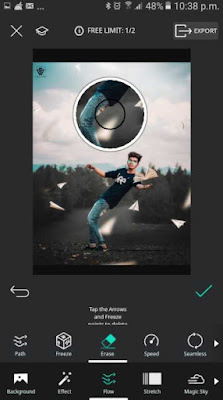
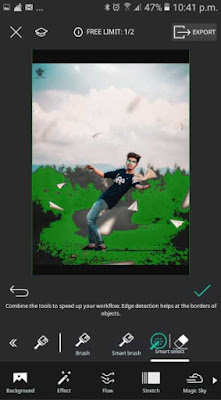
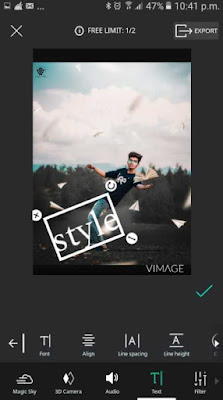
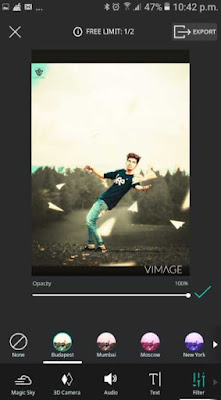
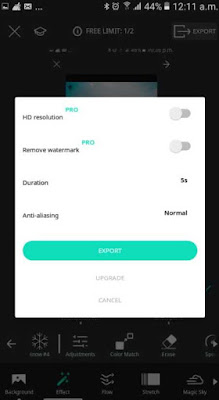
That’s it, now you can start breathing in life to all your lovely pictures and create a pile of live memories out of them for lifetime. So you can download the 'Vimage' app directly from the Google playstore to your Android smartphone by Clicking here.
Exploit the use of photographs to make them a long lasting memory with all the motions that can be inserted in it. Become an artist of your own self by making the best out of your ordinary pictures into an extraordinary live photo. It is free to use and is user friendly, so you doesn’t have to worry about or spend hours in it. Your live pictures and gifs are now just a few minutes away.