Everyday the technology is rising to a better and higher position from how it was a day before. Every one are eventually getting used to the new world with new equipment and devices. One such device that makes thinks easier is the smartphone. With a smartphone today we can communicate to anyone we want within seconds and we can accomplish so many other different tasks.
Today in this guide we are going to check on how we can efficiently edit pictures from your smartphone with no hassle. As smartphones turned out to be a device that is used by everyone for different purposes, we see how social media influenced people it into their lives. Today we are all addicted to Instagram and Facebook and other social media. We post all the lively pictures we capture to our social media profile and it has now turned out to be the trend. One thing that we consider most about before sharing our pictures in Instagram or Facebook is the quality of the picture, we check if the pic is worth the share, if it looks good in all kind of ways. That is why there are plenty of photo editing applications available to use today.

Next choose the photo that you want to edit and once the photo is selected, click on the top right corner icon to continue.

Now the photo will be ready to edit with various effects and filters as per your preference.
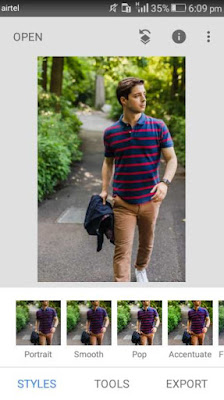
Before starting the editing process, make sure to tap on the three dotted icon from the top and go to ‘Settings’. There you can adjust the ‘image resizing, picture format and quality’ settings.
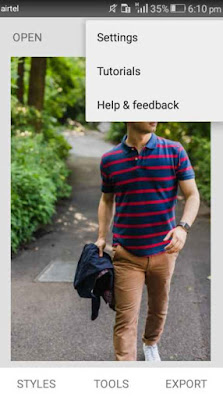
Then come back to the main interface and there you can change the photo filters using the 'Styles' tab. Also you can find all the other tools such as brush, crop, healing and etc... from the 'Tools' tab.
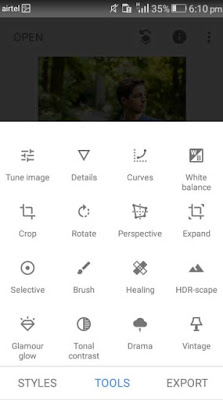
Once you finish the editing process, click on ‘Export’ tab to share the final output directly to cloud and social media profiles or you can save them directly to your phone storage.
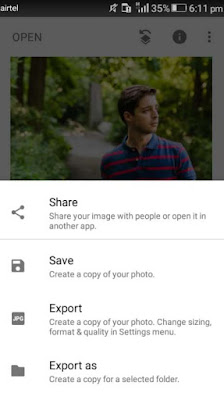
That’s it, this is the basic guidance of using 'Snapseed' application in Android device and edit your photos as per your preference. So you can download this app directly from Google playstore by Clicking here.
Now it's quite easy to make our pictures look stunning. As photo editing is an important factor to look onto before posting or sharing our pictures, Snapseed will be the best of all the apps you have used so far and it will help you to fulfil all the needed adjustments and edits that your photo needs.
Today in this guide we are going to check on how we can efficiently edit pictures from your smartphone with no hassle. As smartphones turned out to be a device that is used by everyone for different purposes, we see how social media influenced people it into their lives. Today we are all addicted to Instagram and Facebook and other social media. We post all the lively pictures we capture to our social media profile and it has now turned out to be the trend. One thing that we consider most about before sharing our pictures in Instagram or Facebook is the quality of the picture, we check if the pic is worth the share, if it looks good in all kind of ways. That is why there are plenty of photo editing applications available to use today.
But the saddest part is, most of the best photo editing apps are paid. As they aren’t free most of us will not be able to get a better app. I have seen so many of my friends use too many editing apps as one particular app doesn’t come with all the needed features we are looking for. When we expect an app to have all the needed features in it, we have to put our hands on the best app. So if you are all confused on what is the app that will help you with all the problems, then no worries as I have come up with an awesome app which is in high popularity now. It contains plenty of features that all the Instagram users look for. Yes, the app I am talking about is the 'Snapseed' for Android, which will help you get the best out of your photos. If you want to know more about the app, then come let me give you a brief explanation about all it’s wonder making features.
The app comes with a standard editing functions like brightness, crop, contrast, rotate and much more. But the best of all are the tools like brush, ambiance and perspective. If we see how the brush functions with the tools menu, where when you want to edit or modify only a portion of your picture then this brush will help you do so, you can literally add more color to your picture. Similarly the tool Ambiance is an automatic weapon to add in brightness and setup the right filter to your picture. Let us also check out on the most trickiest and the coolest feature of the app named 'Healing'. This tool will help you remove unwanted objects from the background of any picture. You can easily erase off people, buildings or any such photobombs from the picture quite easily.
Just like the above mentioned features there are more tools such as saturation, selective function, perspective, white balance and lot more. There are also specific tools such as shadows, warmth, contrast, sharpening and so on. Apart from that you can open JPG and RAW files, you have selective filter brushes, save your personal looks and apply them to new photos later and also all the styles can be tweaked with fine and precise control. If we go to checkout on all of them then it will take longer. So without spending time in this, let us go directly into how to get the app and then checkout on each of the features. As the app is user friendly it is really easy for us to start out with the editing process efficiently. So come let us see check how to get it.
Just like the above mentioned features there are more tools such as saturation, selective function, perspective, white balance and lot more. There are also specific tools such as shadows, warmth, contrast, sharpening and so on. Apart from that you can open JPG and RAW files, you have selective filter brushes, save your personal looks and apply them to new photos later and also all the styles can be tweaked with fine and precise control. If we go to checkout on all of them then it will take longer. So without spending time in this, let us go directly into how to get the app and then checkout on each of the features. As the app is user friendly it is really easy for us to start out with the editing process efficiently. So come let us see check how to get it.
Edit Your Photo Before Posting in Social Media
You have to get the app named 'Snapseed' directly from Google playstore to your Android smartphone or tablet.
Let us move on to know how to edit your photos using Snapseed and make it look stunning by adding a few stylish filters and effects.
Let us move on to know how to edit your photos using Snapseed and make it look stunning by adding a few stylish filters and effects.
Firstly start the app in your phone and tap on the plus (+) icon from the main interface of app to select any of your photo from your phone gallery to edit.


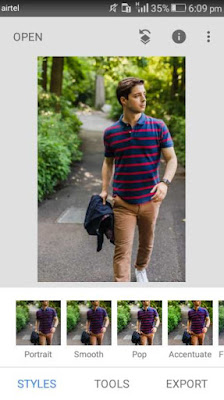
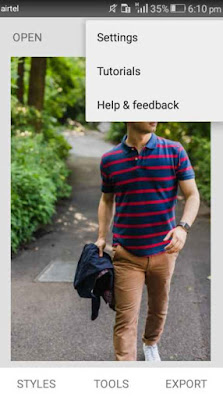
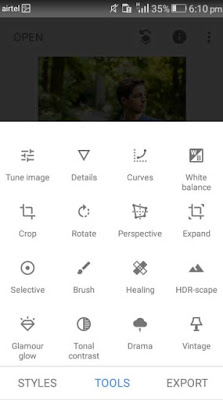
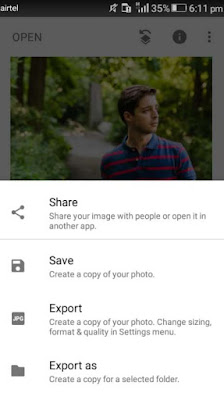
Now it's quite easy to make our pictures look stunning. As photo editing is an important factor to look onto before posting or sharing our pictures, Snapseed will be the best of all the apps you have used so far and it will help you to fulfil all the needed adjustments and edits that your photo needs.
