Along with the evolution in the world, smartphones became an essential device among the people. We see how each and every one of is owns a smartphone for difference purposes. The initial reason for a phone to be innovated was communication but today we are able to do a lot more than just communicating using our smartphones, where it has turned out to be as a mini PC. We can connect to anyone from anywhere within seconds using our smartphone.
Having all such features in a smartphone is quiet a great advantage for all of us. Not only can we make audio calls and video calls but we can also have conference calls which is now used in many working places. Likewise with all the possible advantages that comes in built in our phone, the app developers have also provided the users with the ability to customize their smartphones with needed features added in using different applications that can be downloaded as per their needs.

When we get fakes calls or messages from unknown numbers, we will want to know who the person is and put a stop the disturbance. When we have no idea whose number it is and who the person is, the best way is to use the technology to find it out. We can download apps related to this and try to find out the culprit. But to bring a full stop to the problem, we will also be needing some apps to block the call and in case if you think you want to record all the calls that the unknown person is making then you should also download a separate call recorder app. So in that case, to solve a few simple problems we have to download many apps which will literary make our storage data filled up. Thereby isn’t there any possible easy and on-the-go solutions? Well, I have come up with the best solution for them all. We all know well about the best app named ‘Eyecon’ which comes with the ability to find the unknown caller with their name and profile picture along with their social media profile, through which we can easily know who the anonymous caller is. Not only that using the same app we can put a stop to all the disturbing calls and messages we get by simply blocking the number from our smartphone. Along with that it also has the feature of call recorder, where you will be able to record any calls that you get and all the calls will be saved for you to listen to later. Sounds interesting right? The ‘Eyecon’ app is like an all in one app which helps you have many features in your Android smartphone but without wasting much data.
This simple method will help you with many issues. Now you doesn’t have to worry about wrong calls or doesn’t even have to spend much time in finding out the caller. A great app with many abilities included. So why waste our time, come let us take a look at how to get the app done in a step by step procedure.
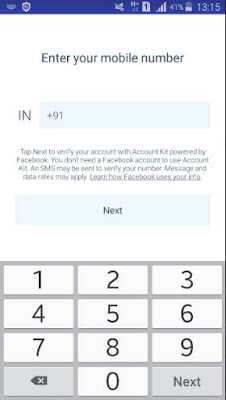
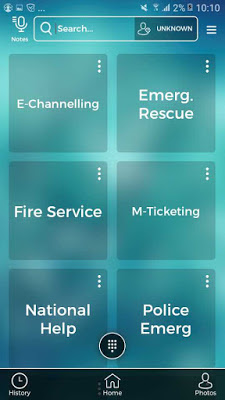
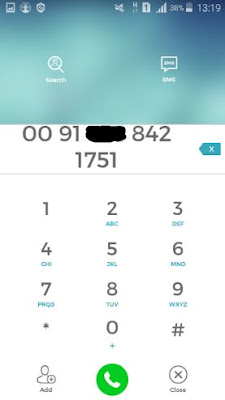

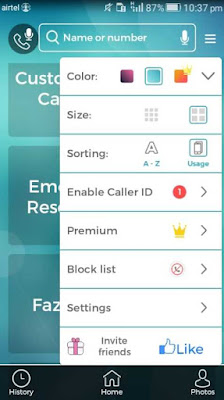
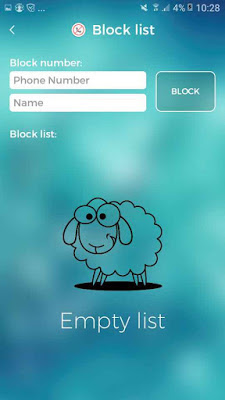

I hope this guide is all-in-one solution for the anonymous calls that you are getting everyday. You can find the unknown caller with their name and photo, record the call and block the number permanently. Since the app is displaying you the caller details in real time, you will be able to surprise the unknown caller by revealing their details.

So in that case we can solve pretty lot of problems that we get in a daily basis. If you are still wondering what are the issues and problems that I am talking about then let me explain. Apart from all the advantages that we get through a smartphones, there comes a lot more problems like unknown or anonymous calls and fake messages which can trouble us every day. But nothing to worry as there are possible ways how we can stop them.
When we get fakes calls or messages from unknown numbers, we will want to know who the person is and put a stop the disturbance. When we have no idea whose number it is and who the person is, the best way is to use the technology to find it out. We can download apps related to this and try to find out the culprit. But to bring a full stop to the problem, we will also be needing some apps to block the call and in case if you think you want to record all the calls that the unknown person is making then you should also download a separate call recorder app. So in that case, to solve a few simple problems we have to download many apps which will literary make our storage data filled up. Thereby isn’t there any possible easy and on-the-go solutions? Well, I have come up with the best solution for them all. We all know well about the best app named ‘Eyecon’ which comes with the ability to find the unknown caller with their name and profile picture along with their social media profile, through which we can easily know who the anonymous caller is. Not only that using the same app we can put a stop to all the disturbing calls and messages we get by simply blocking the number from our smartphone. Along with that it also has the feature of call recorder, where you will be able to record any calls that you get and all the calls will be saved for you to listen to later. Sounds interesting right? The ‘Eyecon’ app is like an all in one app which helps you have many features in your Android smartphone but without wasting much data.
This simple method will help you with many issues. Now you doesn’t have to worry about wrong calls or doesn’t even have to spend much time in finding out the caller. A great app with many abilities included. So why waste our time, come let us take a look at how to get the app done in a step by step procedure.
Find Unknown Caller Details and Block Them
You have to get the app named 'Eyecon' directly from the Google playstore to your Android smartphone or tablet.
Let us move on to know how to find out the details including the name and photo of the anonymous caller and how to record or block the call.
Firstly start the application in your phone. Now you will be required to register using your mobile number to proceed.
Firstly start the application in your phone. Now you will be required to register using your mobile number to proceed.
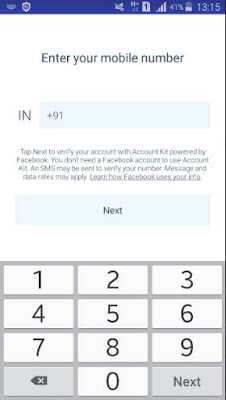
Next the app will require you few permission to run. Review them and grant it. Now the app is ready to find out the solution for the anonymous calls you are getting.
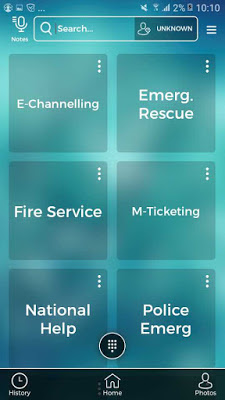
From the home screen, click on 'Search bar' and enter the unknown phone number that you want to find out who it is. Make sure to enter the phone number with the country code as well.
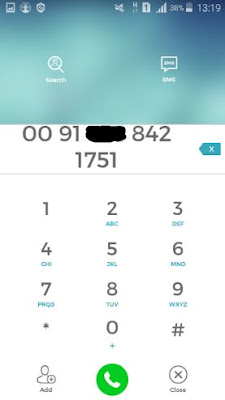
That's all the process to find out the anonymous caller details along with their name, photo and facebook profile.

Now let's move on to see the procedure on how to block the particular caller. To do this, go back to the main interface and tap on three line which is located in top right corner.
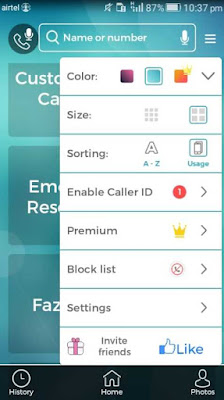
There you will find an option called 'Block list' and click on it. Here you can simply type the phone number and block them.
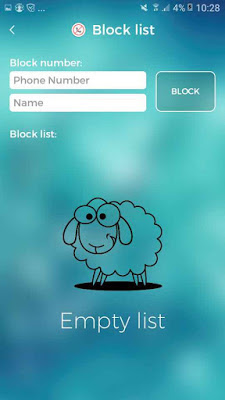
Next let's move on to know how to record all the calls from your phone automatically or manually. Go to main interface and click on the icon which is on top left corner.

Here you will find the call recording feature. You can either select auto or manual call recording as per your preference.
That's it, this is the configuration steps to find and block the unknown caller in your android phone. So you can get 'Eyecon' application directly from the Google playstore to your Android smartphone by Clicking here.