Today most of us rely on our smartphones, tablets and PC for all the works that we carry out. From the personal works to the official works we are all hooked up with these smart devices, which are quiet effective and easy to access. That is why every now and then we get new updates to our smart devices along with plenty of applications and software to add in new features often. In this guide we are up to talk about an inclusive application that can be used for the best video chat.
Now as we are moving into a new part of our lives, everything is changed and we are currently facing a new life with new procedures. So in that way, there are people who work from home, either do their office works from home or has initiated their own business online. In that case, what everyone prefer and look for is a good video chat application which provides a high quality talk time without lagging, especially we would want to have it free, as who would want to pay for calls now when the technology is on it’s peak providing so much for no cost at all
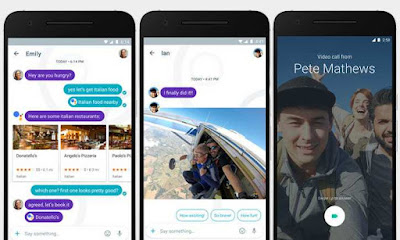
Now let us move on to know how to set it up for a high quality video chat and conference calls with friends and colleagues.
Firstly launch the app in your android device and then it will ask you to accept the terms and conditions of the app.
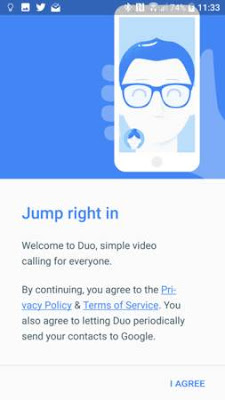
If you are having android 6.0 or higher then you have to accept all the permission one by one by tapping ‘allow’ for each of the permission provided.
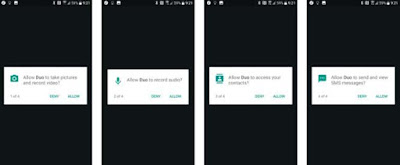
Then you have to provide your phone number to register it with for the app.
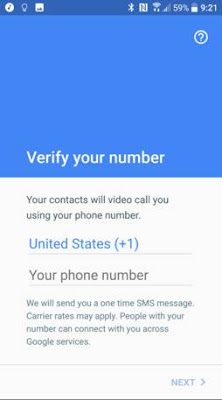
Next, it will send you verification code to your mobile number, add in the code to continue the process.
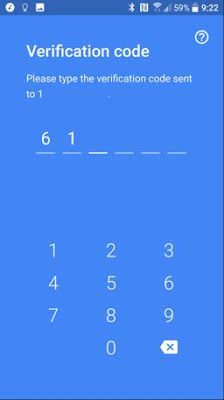
That’s it, now you are all set and ready to use the Google duo on your android smartphone. It is very simple to get it done and you can download this app directly from google playstore by Clicking here.
Google Duo - Groups And Calling
As mentioned above, you can enjoy group callings and conference calls using this very app. When you are up to a group call, you can add nearly 12 people to the call. It is also only a few steps away from using it. To make a group call:
Firstly, you have to select the option ‘create group’ from above the list of contacts. There you can select all the contacts that you want to add to the group.
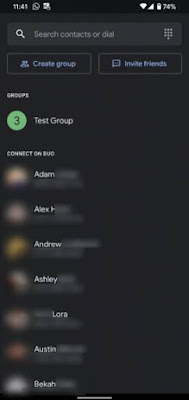
After the members are selected, you can provide a name for the group and press ‘save’. And now you will have the group appear in the list of the contacts.

That’s it, now you can make the group call, simply by clicking on the group. Very easy to use by a few clicks.
Other Settings And Features
Along with the above mentioned features there are so many more settings and features that are included in this app. So let us check upon how to activate the options and get them done.
You have to tap on the three vertical dots which is available on the top right corner of the screen and then tap on the ‘settings’.
There you will have your account info along with the list of the blocked users. There you can set notification settings too.
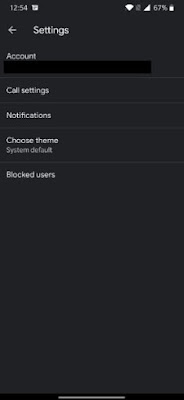
Next, in the call settings you will find the knock knock option. This feature will allow you to see who is calling you before you answer the call, by providing you their live video feed.

You will also be able to enable or disable low light mode, which would let others see you clearer even in a poor lighting room.
The data saving mode will help you save data by reducing the quality from 720p.
Then there is also an option where you can add the duo call to your phone’s call history.
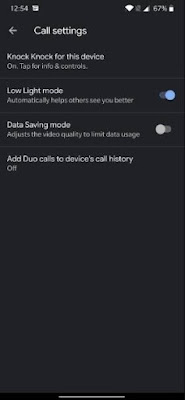
So that’s it, now I guess you would have got a clear idea about the google duo app and how to use it. It is one of the best video chat app that is available today with more convenient features included in.
Now as we are moving into a new part of our lives, everything is changed and we are currently facing a new life with new procedures. So in that way, there are people who work from home, either do their office works from home or has initiated their own business online. In that case, what everyone prefer and look for is a good video chat application which provides a high quality talk time without lagging, especially we would want to have it free, as who would want to pay for calls now when the technology is on it’s peak providing so much for no cost at all
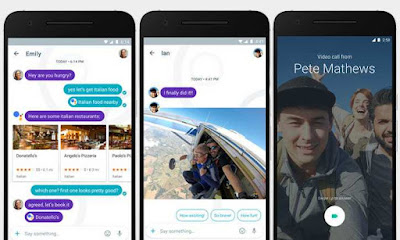
So the best app that is helping the majority of the crowds out there today for all the conference calls, video calls and not only that but also for the voice calls is the app named the ‘Google duos’. It comes with a huge amount of features packed in with a surprisingly simple interface. This app would work great for both official purposes and even for personal calls. In that way, the best part of it is, it allows you to have conference calls including upto 8 people at a same time. Which will be the best to contact everyone you want and conduct meetings with the comfort of your home. it also allows the users to record audio and also voice messages to send to the contacts in case they don’t answer your calls at the moment. So they can check for your messages when they are back. When doing so, there is a special feature for all, who get late for a quick touch up can actually use some of the amazing features that is available to use.
All those amazing features added up in the app would definitely be a great option. One great news is that this app supports both android and iOS smartphones, at the same time it also got a version for the PC. That sounds great, don’t it? So why waste time, come let us move on to check how to get it done.
How To Use Google Duo For Video Calls And Chat
You have to get the app ‘Google duo’ directly from google playstore to your android smartphone or tablet.Now let us move on to know how to set it up for a high quality video chat and conference calls with friends and colleagues.
Firstly launch the app in your android device and then it will ask you to accept the terms and conditions of the app.
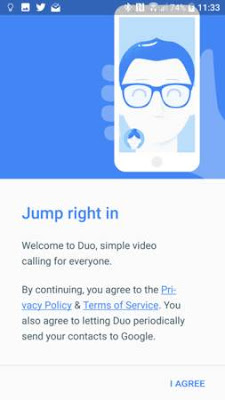
If you are having android 6.0 or higher then you have to accept all the permission one by one by tapping ‘allow’ for each of the permission provided.
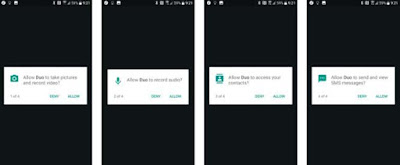
Then you have to provide your phone number to register it with for the app.
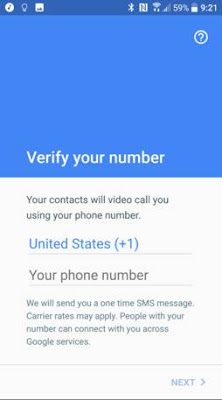
Next, it will send you verification code to your mobile number, add in the code to continue the process.
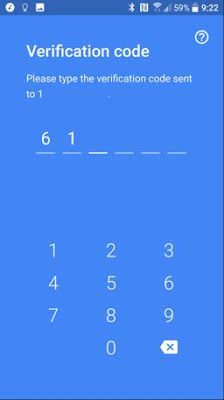
That’s it, now you are all set and ready to use the Google duo on your android smartphone. It is very simple to get it done and you can download this app directly from google playstore by Clicking here.
Google Duo - Groups And Calling
As mentioned above, you can enjoy group callings and conference calls using this very app. When you are up to a group call, you can add nearly 12 people to the call. It is also only a few steps away from using it. To make a group call:
Firstly, you have to select the option ‘create group’ from above the list of contacts. There you can select all the contacts that you want to add to the group.
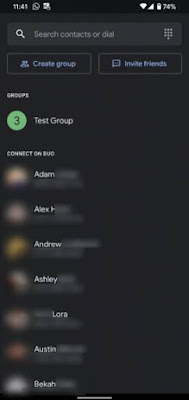
After the members are selected, you can provide a name for the group and press ‘save’. And now you will have the group appear in the list of the contacts.

That’s it, now you can make the group call, simply by clicking on the group. Very easy to use by a few clicks.
Other Settings And Features
Along with the above mentioned features there are so many more settings and features that are included in this app. So let us check upon how to activate the options and get them done.
You have to tap on the three vertical dots which is available on the top right corner of the screen and then tap on the ‘settings’.
There you will have your account info along with the list of the blocked users. There you can set notification settings too.
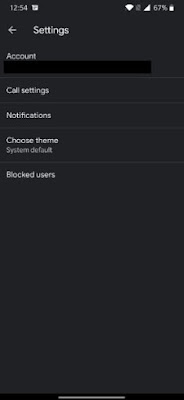
Next, in the call settings you will find the knock knock option. This feature will allow you to see who is calling you before you answer the call, by providing you their live video feed.

You will also be able to enable or disable low light mode, which would let others see you clearer even in a poor lighting room.
The data saving mode will help you save data by reducing the quality from 720p.
Then there is also an option where you can add the duo call to your phone’s call history.
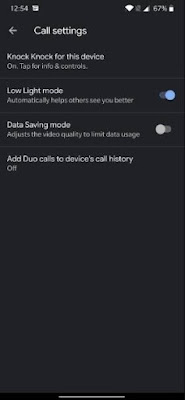
So that’s it, now I guess you would have got a clear idea about the google duo app and how to use it. It is one of the best video chat app that is available today with more convenient features included in.