Smartphones are a device that is being widely used today. We see many new models and companies inventing smartphones with different uniqueness every now and then. Two most famous operating system among all the smartphones are the apple iPhone and the android versions. These two operating systems have their own ways of attracting people towards them by providing the best in different ways. One such important feature to talk about is the music, both android and apple has a different style to make its users play music.
We all know that in android phones, we can easily download, transfer or even share music from one device to another. We doesn’t need any special apps or systems to do that. But the way in the apple iPhone is different and not everyone like the method. We have a special system known as iTunes to get music to our phones and play from it. Unlike in android phones we can’t directly download or share music from one phone to another. It is a bit complicated to use iTunes until you get familiar with it. With these, we have to point out the problem that both android music player and iTunes can’t connect together. So in case if you want to share a song from android to iTunes or the vice versa you will not be able to do so, as there is no supporting system in between them that would allow to do so.

I was once in such a situation where I got a new android smartphone and wanted to transfer all the song I have got in my iTunes to the android, but trying doing it was so hard that I was left hopeless. It is obvious that iPhone's don’t interact with other devices specially androids. But still I wanted to get all the music to my new phone as I had thousands of songs saved in. I had nothing to do, so I thought I’d download the songs again one by one in the android phone. Though it was a very tough job to do and would talk a very long time to finish it, I still started doing it. Later after about half an hour my friend came and saw what I was doing and started to laugh at me. That is when he told me on how easily we can transfer our music from iTunes to our android smartphones.
Those steps was quiet easy and I felt dumb to not know of that simple tasks for so long. I found those two simple methods from him and it saved my day. Thereby I thought I should share this method with all of you, so that it would help people out there like me. If you are also someone who has got a new phone or is willing to transfer some good songs from your friend’s iTunes to your android then here you are at the right place. Thereby let’s go directly to check how to get it done without wasting time.

Then under the General tab, you will have to check for the checkbox ‘iCloud music library’.

Thereafter, you have to move to ‘file’ and then select the option ‘library’ and next ‘update iCloud music library’.

When done, you have to open the ‘Apple music app’ on your android smartphone.

There you have to press the ‘library’ and there you will have the entire music library saved in.

That’s it, now this way you can easily transfer all your music from iTunes to your android smartphone without any complications. So you can download iTunes latest version from it's official website by Clicking here.

Then you have to copy the music files that you wish to transfer from the iTunes to android.
Now paste the music files in your Phone’s storage.
Thereafter you can use any third party music player apps such as google play music or any such to sync all the music folder that you copy pasted in your phone. Let's see how to do it.
Using the google play music app you can easily sync the entire iTunes library to the cloud and thereby you can listen to all the music from anywhere at anytime. To set this up, you will require an Internet Connection and it would be very easy to get it done.
Firstly, get the 'Google play music manager' app to your PC.
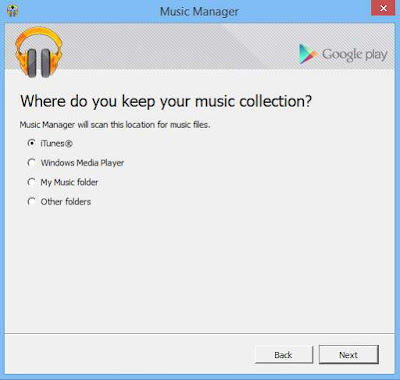
That’s it, now this way too you can transfer the music easily from iTunes. This is also not a complicated method which doesn’t need any extra steps or methods to be followed.
Another very convenient method to get all the music from your iTunes to android is the Apple music app. You can access the entire library within a few seconds using this app. You can stream nearly 50 million songs using this app. Let’s see how to get it done.
You have to open up the iTunes in your PC and move on to the ‘Preferences’.
Then in the ‘general’ tab turn on the iCloud music library and press ‘OK’.
Now you have to get the Apple Music app in your android smartphone.
Then sign into the app using your Apple id and there you will have all your iTunes music stored in.
We all know that in android phones, we can easily download, transfer or even share music from one device to another. We doesn’t need any special apps or systems to do that. But the way in the apple iPhone is different and not everyone like the method. We have a special system known as iTunes to get music to our phones and play from it. Unlike in android phones we can’t directly download or share music from one phone to another. It is a bit complicated to use iTunes until you get familiar with it. With these, we have to point out the problem that both android music player and iTunes can’t connect together. So in case if you want to share a song from android to iTunes or the vice versa you will not be able to do so, as there is no supporting system in between them that would allow to do so.

I was once in such a situation where I got a new android smartphone and wanted to transfer all the song I have got in my iTunes to the android, but trying doing it was so hard that I was left hopeless. It is obvious that iPhone's don’t interact with other devices specially androids. But still I wanted to get all the music to my new phone as I had thousands of songs saved in. I had nothing to do, so I thought I’d download the songs again one by one in the android phone. Though it was a very tough job to do and would talk a very long time to finish it, I still started doing it. Later after about half an hour my friend came and saw what I was doing and started to laugh at me. That is when he told me on how easily we can transfer our music from iTunes to our android smartphones.
Those steps was quiet easy and I felt dumb to not know of that simple tasks for so long. I found those two simple methods from him and it saved my day. Thereby I thought I should share this method with all of you, so that it would help people out there like me. If you are also someone who has got a new phone or is willing to transfer some good songs from your friend’s iTunes to your android then here you are at the right place. Thereby let’s go directly to check how to get it done without wasting time.
Transfer Music From iTunes to Android Phone
Transfer Using iTunes Window
Firstly, you have to get the iTunes application in your windows 10 computer or laptop.
Let's move on to know how to transfer all your favorite music from iTunes to android smartphone easily.
Open the iTunes in your computer and press the option ‘edit’ and then select ‘preferences’.
Let's move on to know how to transfer all your favorite music from iTunes to android smartphone easily.
Open the iTunes in your computer and press the option ‘edit’ and then select ‘preferences’.

Then under the General tab, you will have to check for the checkbox ‘iCloud music library’.

Thereafter, you have to move to ‘file’ and then select the option ‘library’ and next ‘update iCloud music library’.

When done, you have to open the ‘Apple music app’ on your android smartphone.

There you have to press the ‘library’ and there you will have the entire music library saved in.

That’s it, now this way you can easily transfer all your music from iTunes to your android smartphone without any complications. So you can download iTunes latest version from it's official website by Clicking here.
Following the above mentioned method can help you get all the music without missing anything out. Now let’s move on to see another method on how to transfer music from iTunes to android smartphone manually.
If you think that the above mentioned step are bit long and feel like you doesn’t want any extra steps to be followed, then the below mentioned method will be much easier for you, as we can do it manually with just a USB cable that connects your phone to your PC. So come let’s check it out.
Manual Transfer
If you think that the above mentioned step are bit long and feel like you doesn’t want any extra steps to be followed, then the below mentioned method will be much easier for you, as we can do it manually with just a USB cable that connects your phone to your PC. So come let’s check it out.
Manual Transfer
Firstly, you have to plug in your USB cable to your phone and then connect it to the PC.
Next, in your windows 10 you have to go to the ‘C:\Users\ (your user name)\music\iTunes\iTunes Media. Note that you have to change the ‘your user name’ space with your PC’s admxdin name.
Next, in your windows 10 you have to go to the ‘C:\Users\ (your user name)\music\iTunes\iTunes Media. Note that you have to change the ‘your user name’ space with your PC’s admxdin name.

Then you have to copy the music files that you wish to transfer from the iTunes to android.
Now paste the music files in your Phone’s storage.
Thereafter you can use any third party music player apps such as google play music or any such to sync all the music folder that you copy pasted in your phone. Let's see how to do it.
Sync iTunes With Google Play Music
Using the google play music app you can easily sync the entire iTunes library to the cloud and thereby you can listen to all the music from anywhere at anytime. To set this up, you will require an Internet Connection and it would be very easy to get it done.
Firstly, get the 'Google play music manager' app to your PC.
Then install it and run the program.
Next in the process, you will have an option as ‘Upload songs to Google play’.
There select the iTunes and finish up the setup.
Next in the process, you will have an option as ‘Upload songs to Google play’.
There select the iTunes and finish up the setup.
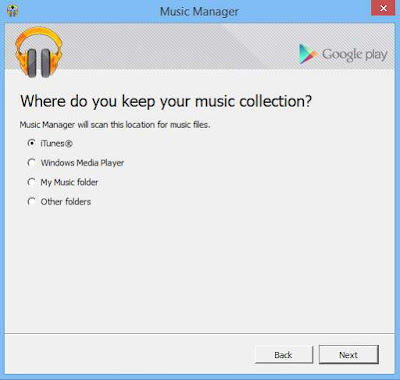
That’s it, now this way too you can transfer the music easily from iTunes. This is also not a complicated method which doesn’t need any extra steps or methods to be followed.
Stream iTunes On Android With Apple Music
Another very convenient method to get all the music from your iTunes to android is the Apple music app. You can access the entire library within a few seconds using this app. You can stream nearly 50 million songs using this app. Let’s see how to get it done.
You have to open up the iTunes in your PC and move on to the ‘Preferences’.
Then in the ‘general’ tab turn on the iCloud music library and press ‘OK’.
Now you have to get the Apple Music app in your android smartphone.
Then sign into the app using your Apple id and there you will have all your iTunes music stored in.
So now in this guide you have checked on few simple methods on how to transfer music from iTunes to android smartphone, thereby I hope that this would benefit all the iPhone users and at the same time the android users.