Social media is one of the most used platform in the world today. We see how everyone are so into the facebook that we eventually share everything there and this is made even better with the smartphone in our hands that we can easily browse and connect to anyone at any time and that is why it is a widely used device.
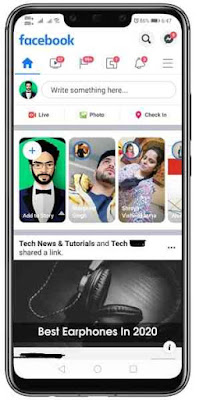
Then in your facebook page you have to click on the three lines option which is available on the top of the navigation bar. There you have to select the ‘settings and privacy’ option and then tap on the ‘settings’ option.
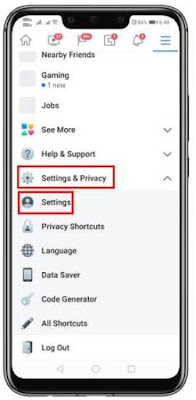
Next, select the option ‘download your information’.
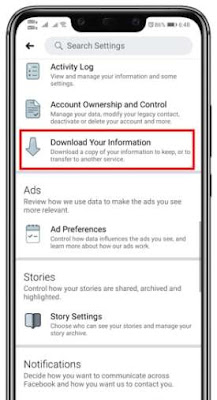
There you have to deselect all the other options and select only the ‘photos and videos’.
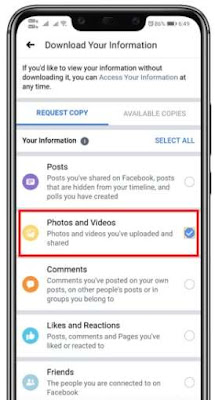
Now scroll down and then select the ‘create files’.

Here you have to wait for about five minutes or so until the ‘download’ button appears next to the ‘file’. When it appears, tap on it to download the file.
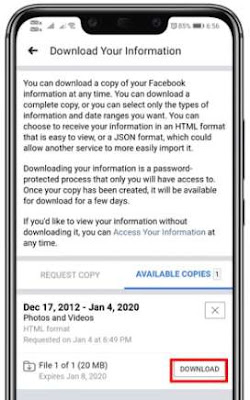
When done, extract the file by using a zip app. Extracted files would look like shown below.
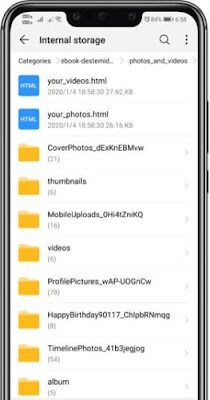
Then open the google photos and tap on the three lines at the top left of the screen and there select the ‘device folders’ option.
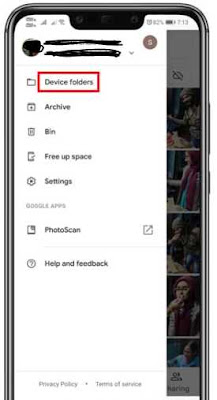
There you will see all the facebook photos.
That’s it, now this way all of your facebook photos can be transferred into your google photos which will help you to store them there forever permanently. The steps shown above are simple and easy. Now let us also check upon another alternative method for this.
Using Photo Transfer Tool
Note - Take into consideration that the facebook transfer tool is currently available in limited countries.
To startup with, you have to move on to the Facebook settings > settings> privacy.
Next select your Facebook Information tab.
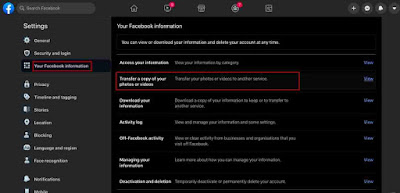
There press on the option ‘Transfer a copy of your photos or videos’
Now you will have to enter your Facebook password in the appearing windows
Then from the ‘choose destination’ drop down menu you have to select the google photos.
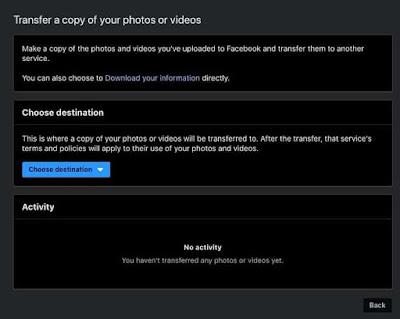
In the next option you have to choose whether you want to send photos or videos and tap ‘next’.
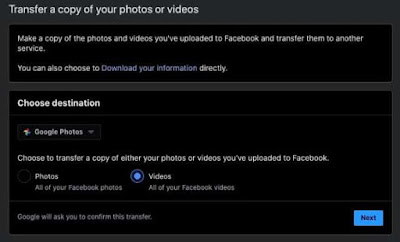
Then enter the google account password when asked for.
Thereafter you will receive a notification in facebook and in mail when the transfer is completed. So this is also a very simple method to carry on the process with.
Today I am going to connect you with two simple apps that the whole world uses for different needs, but you are going to see how you can connect both of them to gain an advantage out to store up memories for lifetime.
Wondering what I am talking about? Well, let me explain, we use facebook for different reasons, the main one among them is to share the world everything that you wish, including your pictures. But we know that the facebook is not a platform that is used as a long term storage solution for your pictures and videos. That is the saddest part, as most of us share our pictures instantly to our facebook profile and it also does a good job at reminding us with all of our past posts and when looking at those pictures we would remember all the other pictures and thereby go scrolling down to search all of them one by one. What if you can have a permanent storage facility where you can easily transfer your facebook pictures to it? Well, now you can do that and all you will need is the google photos.

We all know what google photos is and how it has turned out to be one of the obvious platform to store in pictures for always. The google photos automatically backup all the pictures and videos from our gallery into its server, which actually also helps us to save in storage space in our smartphone. Let me point out more about the google photos and the features that it has updated itself with.
Wondering what I am talking about? Well, let me explain, we use facebook for different reasons, the main one among them is to share the world everything that you wish, including your pictures. But we know that the facebook is not a platform that is used as a long term storage solution for your pictures and videos. That is the saddest part, as most of us share our pictures instantly to our facebook profile and it also does a good job at reminding us with all of our past posts and when looking at those pictures we would remember all the other pictures and thereby go scrolling down to search all of them one by one. What if you can have a permanent storage facility where you can easily transfer your facebook pictures to it? Well, now you can do that and all you will need is the google photos.

We all know what google photos is and how it has turned out to be one of the obvious platform to store in pictures for always. The google photos automatically backup all the pictures and videos from our gallery into its server, which actually also helps us to save in storage space in our smartphone. Let me point out more about the google photos and the features that it has updated itself with.
- It helps organize the photos in a neat and smart way.
- The google intuitive AI automatically catch-up with all the photos and enhances it by creating albums, movies, collages, animations, panaroma and even photo books.
- The powerful built-in editor will let you manually tweak your photos.
- It has a robust search feature.
- Can search, scan, translate and identify things using google lens.
- Also allow to share and collaborate with other who are trusted.
- You will get unlimited backup feature over all.
This concept is known by most of us and what’s new here is that we can also now transfer facebook photos to google photos. Thereby now you will have an easy option to keep all your facebook photos safe under a better roof. You will also not have to manually upload one by one from facebook to google photos, the option is now made better. The process is simple and when you set it up for the first time then you will not have to do it over and over again.
How to Transfer FB Photos to Google Photos
This new trick on transferring all your facebook photos to the google photos is going out viral as no one wants to lose any of their beautiful memories. So thereby even when you deactivate your facebook account or something goes wrong with it, you will not have to worry as all the photos will be saved for you safely forever in the google photos and nothing will happen unless you delete them up.
Let me not waste your time, let’s go directly into checking out how to get this done in a step by step method.
Firstly, you have to open the facebook application in your android smartphone.
Firstly, you have to open the facebook application in your android smartphone.
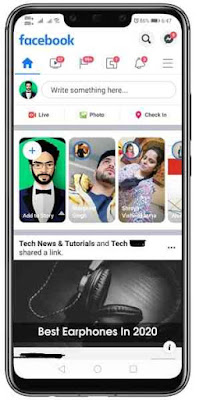
Then in your facebook page you have to click on the three lines option which is available on the top of the navigation bar. There you have to select the ‘settings and privacy’ option and then tap on the ‘settings’ option.
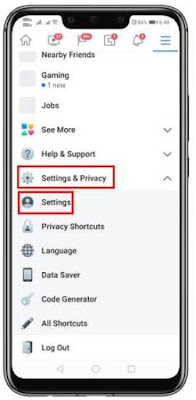
Next, select the option ‘download your information’.
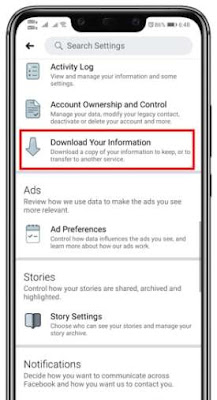
There you have to deselect all the other options and select only the ‘photos and videos’.
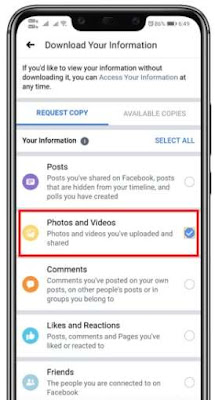
Now scroll down and then select the ‘create files’.

Here you have to wait for about five minutes or so until the ‘download’ button appears next to the ‘file’. When it appears, tap on it to download the file.
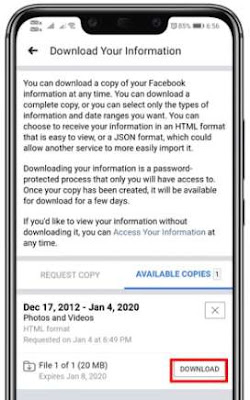
When done, extract the file by using a zip app. Extracted files would look like shown below.
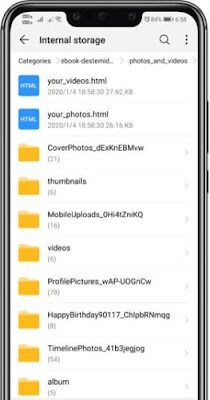
Then open the google photos and tap on the three lines at the top left of the screen and there select the ‘device folders’ option.
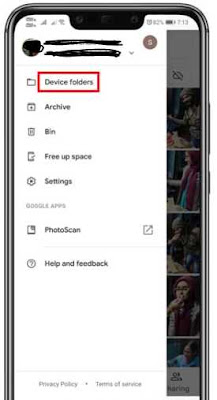
There you will see all the facebook photos.
That’s it, now this way all of your facebook photos can be transferred into your google photos which will help you to store them there forever permanently. The steps shown above are simple and easy. Now let us also check upon another alternative method for this.
Using Photo Transfer Tool
Note - Take into consideration that the facebook transfer tool is currently available in limited countries.
To startup with, you have to move on to the Facebook settings > settings> privacy.
Next select your Facebook Information tab.
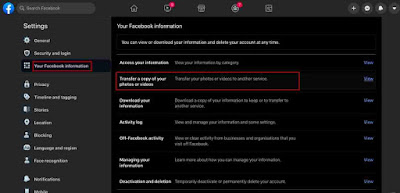
There press on the option ‘Transfer a copy of your photos or videos’
Now you will have to enter your Facebook password in the appearing windows
Then from the ‘choose destination’ drop down menu you have to select the google photos.
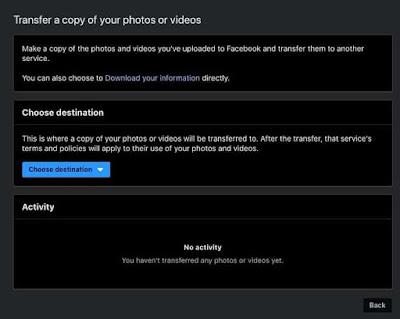
In the next option you have to choose whether you want to send photos or videos and tap ‘next’.
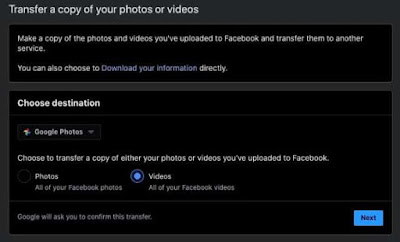
Then enter the google account password when asked for.
Thereafter you will receive a notification in facebook and in mail when the transfer is completed. So this is also a very simple method to carry on the process with.
That's it, now you will not have to worry about losing all the pictures that are in your facebook when you either deactivate the account or do what so ever. I hope this guide would have been helpful for all of you out there as we are all facebook addicts.