Today in this modernized world, we all know how the social media is playing a vital role among all. From the morning until we fall asleep we use our phones and what we browse is our social media apps, such as facebook, instagram and so on. For in the meantime we also upload what we feel, we post pictures and videos and wait to see how many people reacts to our posts. It’s just a happy feeling that we get when we get a lot of likes, shares and positive comments.

As we are all addicted to the technological world, we wish to always create something creative daily. Today we doesn’t need a camera to take pictures or shoot videos, we can do the same using our smart phone and it will also let us easily edit things and post them in social medias directly. So as for that we record videos of everything that’s beautiful and also sometime we make weird poses and record a video. But simply having a normal video is out of trend now, so we do some editing to them, the best on trend edit is the reversal video edit. It makes the video repeat many times and makes it look funny at the same time so cute. So wish we can do the same with so many video. There are so many social media apps that allow you to create such videos as boomerang and so on but you can’t create a lengthy video in them and the other problem is you have to share it in the same media. Sometimes some apps won’t support all of your video clips, so you have to cut and chop them off to get a video done.
But why worry so much when you have other ways to accomplish the same task in a way better method. Now you can easily make a change in your video by making it a reverse video using your android smart phone in a few seconds. So why waste time here, come let’s have a look at how to get it done in a quick explanation.
Let’s move on to know how to record a video and turn it into reverse in your android device.
Firstly launch the app and click on the ‘start reverse’ icon from the main interface.

Next you have to select one of the options out of ‘choose movie’ or ‘record movie’. When you select the ‘choose movie’ you will be directed to the gallery. Selecting the ‘record movie’ will open up your camera.
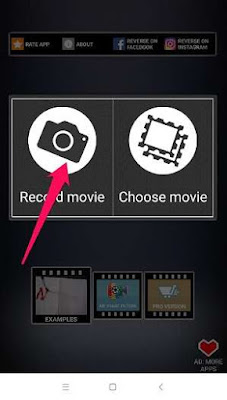
Now tap on the ‘red circular shutter button’ to start recording a video and when you want to stop recording press the same ‘red shutter button’.
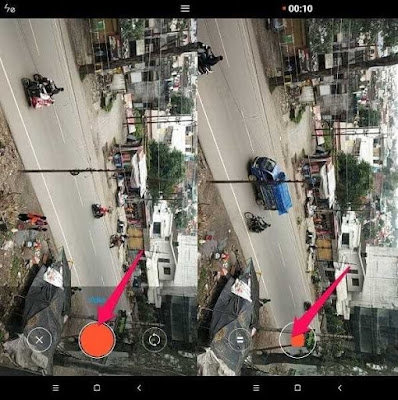
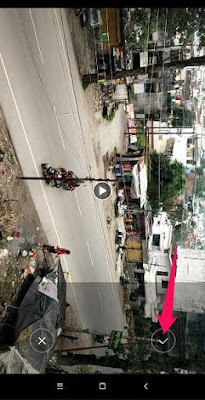
Thereafter you will be able to trim the video by adjusting the frame points of the timer.

Then you can do any settings changes in the ‘reversing options’ and ones done press on the ‘start reversing’ option. If you want to create a loop video version then you can choose the ‘reversed + original’ or ‘original + reversed’ options given below. The video might take a few moments to complete the processing task depending on the size of your video.

Next, you can also add any filters from the drop down menu that’s given and add any other music or sound clips if you wish or you can also proceed with the original audio of the video and when done, you have to tap on the option ‘ok’ to save the changes.
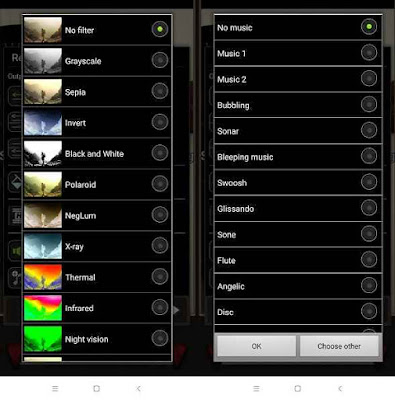

Apart from this app, if you are looking for an alternative app then don’t worry, I will cover it up for you too. Let us take a look at a few simple apps that can be used instead of the above mentioned one.
Boomerang Video Remote and Loop
This app is one of the free app that is available in the google playstore to make reverse videos in a short time with your android device. All you have to do is get the app, choose the video from your phone gallery or if you wish to shoot it directly then you can do so too by recording it using the camera mode. Then you have to select what option you wish to perform from the reverse, forward, forward + reverse or reverse + forward, select one from it and press on the ‘Apply’ option to get your video all done and set.
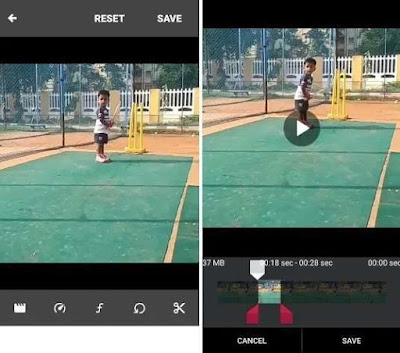
Not only that, you can also modify and edit the video by using any filters, change speed using forward or reverse option, you also have number of loops and the ability to trim videos using this app. That’s it, simple as that.
Reverse Video Backward
The reverse video backward is also an alternative app, just as what the name itself mentions it allows you to reverse your video easily. The steps in this app is also simple, you have to get the app, choose the reverse mode and then select the video that you desire from your gallery or record it on the spot and then if you wish you can trim the video or remove the audio sound, then you can press on the ‘reverse’ button which is available on the bottom of the screen and that’s it, it will start to process the video.
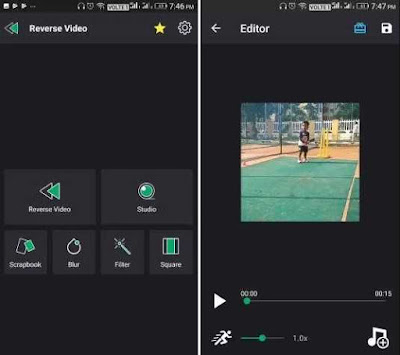
When the reverse mode is added you can also add in background music or even change the speed of the reverse as desired. Next you can share the video or simply save it to your phone gallery.
Reverse Video Master
This is another app that is free for all the users, you can easily get this app from the google playstore to your android smartphone.
Reverse video master is a simple app which is not complicated with many option. It has limited features and less options, unlike the other apps this one doesn’t have the options to trim, add filters or music to the video but you can easily create a reverse video.
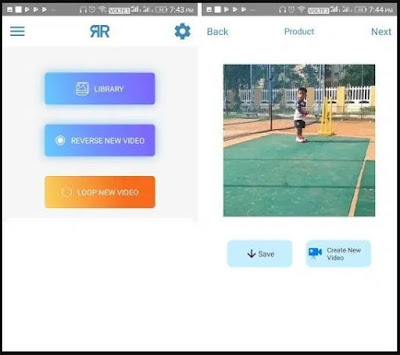
The steps are quiet easy that all you got to do is open the app, select the video from your gallery or record one directly and the choose the reverse option, that’s it, now the video will literally start to process and get it done within a few seconds. You will be able to view the video before saving it to your gallery.
ReverX Magic Reverse Video
This ReverX app is also free to use and a simple one. When you select a video from the gallery or record one directly from the inbuilt camera of the app, you will be able to trim it and also edit the video using the options provided.
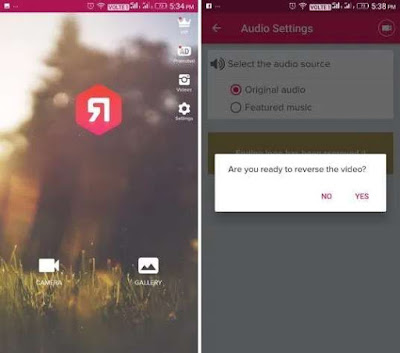
In the audio settings, you can either select one from the ‘original audio’ or the ‘featured music’ option. Then click on the video icon and get the video reversed. Then the video will be automatically saved to your gallery. You can also review the video from the app and share it in any apps directly. That's it, using the above mentioned applications you will be able to create reverse videos easily in your android smartphone. I hope this guide might be useful for all the active social media persons who share videos in a daily routine. Now you can make fun filled reverse videos in no time.
For that very purpose we try a lot of tricks and tips to make our post more creative and unique. So keeping that in mind, today I am going to share you a way in which you can create a lovely reverse video by yourself.

As we are all addicted to the technological world, we wish to always create something creative daily. Today we doesn’t need a camera to take pictures or shoot videos, we can do the same using our smart phone and it will also let us easily edit things and post them in social medias directly. So as for that we record videos of everything that’s beautiful and also sometime we make weird poses and record a video. But simply having a normal video is out of trend now, so we do some editing to them, the best on trend edit is the reversal video edit. It makes the video repeat many times and makes it look funny at the same time so cute. So wish we can do the same with so many video. There are so many social media apps that allow you to create such videos as boomerang and so on but you can’t create a lengthy video in them and the other problem is you have to share it in the same media. Sometimes some apps won’t support all of your video clips, so you have to cut and chop them off to get a video done.
But why worry so much when you have other ways to accomplish the same task in a way better method. Now you can easily make a change in your video by making it a reverse video using your android smart phone in a few seconds. So why waste time here, come let’s have a look at how to get it done in a quick explanation.
How to Make Revers Videos in Android
You have to get the app named ‘Reverse movie FX’ directly from the google playstore to your android smartphone or tablet.
Let’s move on to know how to record a video and turn it into reverse in your android device.
Firstly launch the app and click on the ‘start reverse’ icon from the main interface.

Next you have to select one of the options out of ‘choose movie’ or ‘record movie’. When you select the ‘choose movie’ you will be directed to the gallery. Selecting the ‘record movie’ will open up your camera.
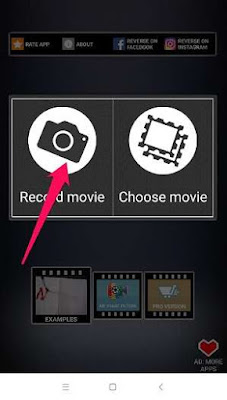
Now tap on the ‘red circular shutter button’ to start recording a video and when you want to stop recording press the same ‘red shutter button’.
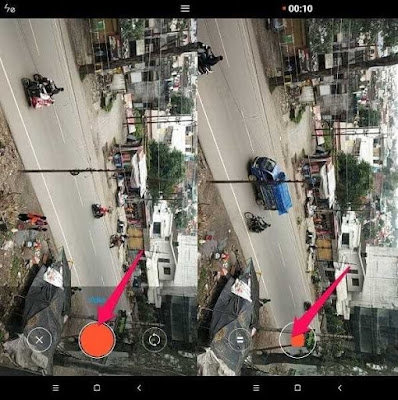
Then the video you recorded will be available, you can check on the video and then press the ‘tick’ icon to continue.
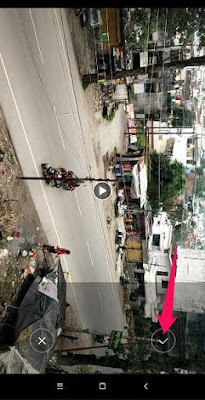
Thereafter you will be able to trim the video by adjusting the frame points of the timer.

Then you can do any settings changes in the ‘reversing options’ and ones done press on the ‘start reversing’ option. If you want to create a loop video version then you can choose the ‘reversed + original’ or ‘original + reversed’ options given below. The video might take a few moments to complete the processing task depending on the size of your video.

Next, you can also add any filters from the drop down menu that’s given and add any other music or sound clips if you wish or you can also proceed with the original audio of the video and when done, you have to tap on the option ‘ok’ to save the changes.
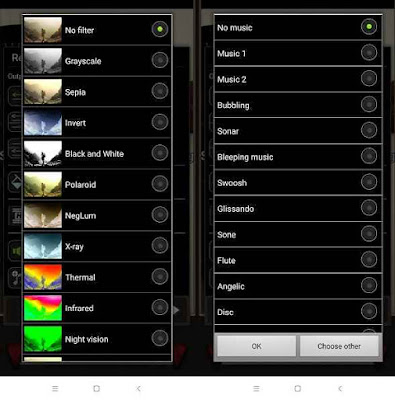
That’s it. Now your video will be reversed and edited for a better quality and look. The reversed video will be automatically saved in your gallery under the folder named ‘reversed’.

Now you can easily share them in any social media platform and have fun. So you can download 'Reverse movie fx' app directly from google playstore to your android smartphone by Clicking here.
Apart from this app, if you are looking for an alternative app then don’t worry, I will cover it up for you too. Let us take a look at a few simple apps that can be used instead of the above mentioned one.
Boomerang Video Remote and Loop
This app is one of the free app that is available in the google playstore to make reverse videos in a short time with your android device. All you have to do is get the app, choose the video from your phone gallery or if you wish to shoot it directly then you can do so too by recording it using the camera mode. Then you have to select what option you wish to perform from the reverse, forward, forward + reverse or reverse + forward, select one from it and press on the ‘Apply’ option to get your video all done and set.
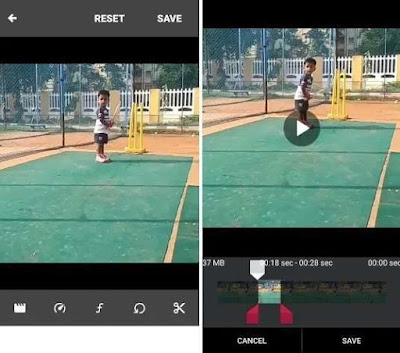
Not only that, you can also modify and edit the video by using any filters, change speed using forward or reverse option, you also have number of loops and the ability to trim videos using this app. That’s it, simple as that.
Reverse Video Backward
The reverse video backward is also an alternative app, just as what the name itself mentions it allows you to reverse your video easily. The steps in this app is also simple, you have to get the app, choose the reverse mode and then select the video that you desire from your gallery or record it on the spot and then if you wish you can trim the video or remove the audio sound, then you can press on the ‘reverse’ button which is available on the bottom of the screen and that’s it, it will start to process the video.
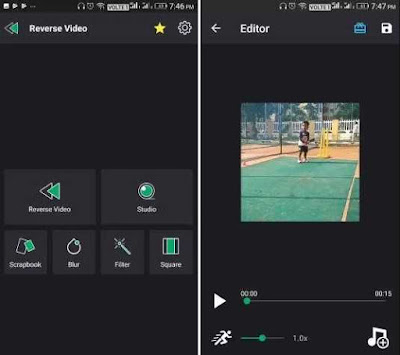
When the reverse mode is added you can also add in background music or even change the speed of the reverse as desired. Next you can share the video or simply save it to your phone gallery.
Reverse Video Master
This is another app that is free for all the users, you can easily get this app from the google playstore to your android smartphone.
Reverse video master is a simple app which is not complicated with many option. It has limited features and less options, unlike the other apps this one doesn’t have the options to trim, add filters or music to the video but you can easily create a reverse video.
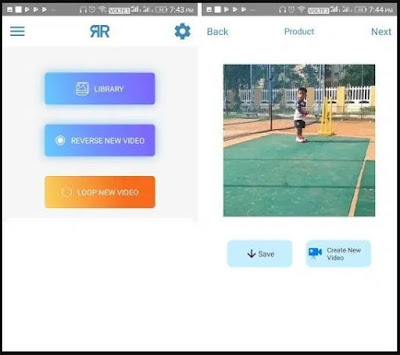
ReverX Magic Reverse Video
This ReverX app is also free to use and a simple one. When you select a video from the gallery or record one directly from the inbuilt camera of the app, you will be able to trim it and also edit the video using the options provided.
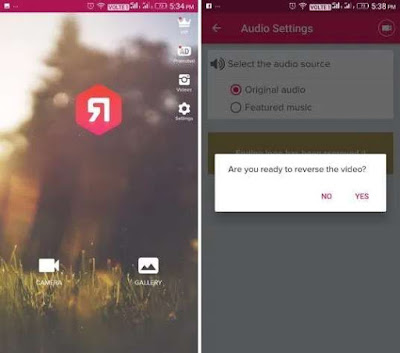
In the audio settings, you can either select one from the ‘original audio’ or the ‘featured music’ option. Then click on the video icon and get the video reversed. Then the video will be automatically saved to your gallery. You can also review the video from the app and share it in any apps directly. That's it, using the above mentioned applications you will be able to create reverse videos easily in your android smartphone. I hope this guide might be useful for all the active social media persons who share videos in a daily routine. Now you can make fun filled reverse videos in no time.