As we are all living in a very busy world, we miss a lot of important things. With the works at office, school and home we forget the dates and thereby miss out a lot of birthdays, functions or many such events. To remember such things we usually do set reminders but how many of us get time to check out the phones when we are loaded with works?

We sometimes don’t even get a chance to take the phone out of our bags or pockets. What comes to be worse in such a situation is when you forget to send any messages to someone and it turns out to be a disaster. We will definitely fall in a trouble when we don’t send a birthday wish at 12 to our loved ones. Though you might remember the birthday but then with other works you get delayed to message or sometimes you might even fall asleep.

So for these you will have no excuse. Not only that, but because of busy schedule you might forget to send any important official messages too. To overcome this problem you can’t send the message earlier but you can schedule a text message to send on the time you want by typing them earlier and setting the time. One of the best and easiest ways to accomplish the work on time by sending the message without a delay.
There are so many applications which will help you with this problem and get you saved in many ways from your boy/girl friend or your manager in office. So come let’s take a look at how to get this done from a few applications that works the best.
There are so many applications which will help you with this problem and get you saved in many ways from your boy/girl friend or your manager in office. So come let’s take a look at how to get this done from a few applications that works the best.
Schedule Text Messages - Android
SMS Organizer: This application is a very simple and great option to use to organize your sms and schedule it to send it later. All you have to do is follow a few steps and get it done, so come let’s check it out.
Open the app and select the contact for whom you want to send the message to.
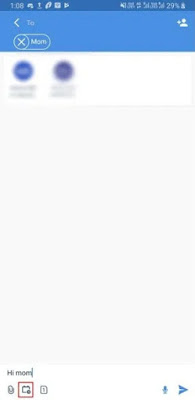
Now type in the message in the message box and then click on the calendar icon which is available on the bottom bar.

There select the date and the time the message should be sent and then tap ‘Ok’.
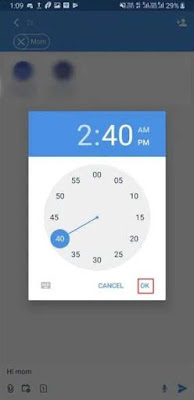
Then tap on the send icon.
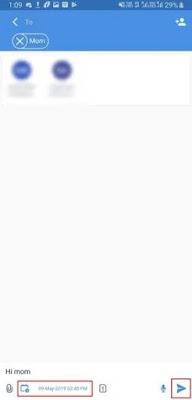
That’s it, now your message will be scheduled to be sent on the right time you have provided it with.
Textra: This app is mostly used by the users to customize and make your messaging app look creative.
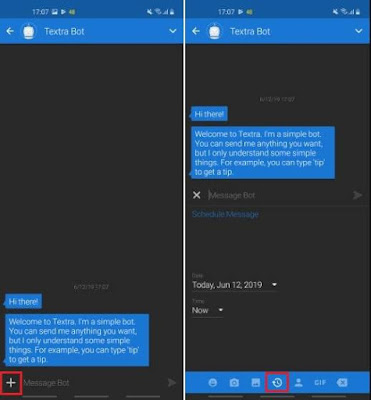
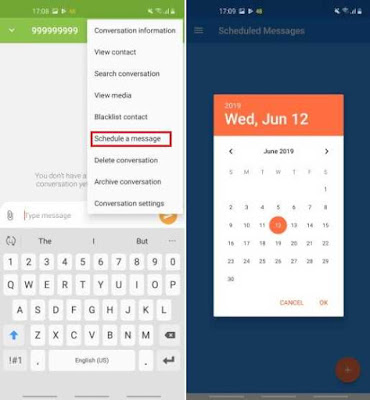
You have to simply type in a message and then tap on the three dots that available on the top right corner of the app’s screen. Then there you have to select the ‘schedule a message’ and there set the date and the time in which you want o message to be sent and then press ‘send’.
All the scheduled messages will be stored in a different folder. To check out those messages you can click on the ‘hamburger menu > Scheduled messages’. There you can see the messages that are scheduled.
Do It Later: This is one of the best app as it as it allows you to not only schedule messages but also mails, calls and also tweets. So this app comes with a lot such amazing features. If you wish to not send scheduled messages automatically and you want to get reminders, then this app has also got that feature for you. It is also very easy to use.
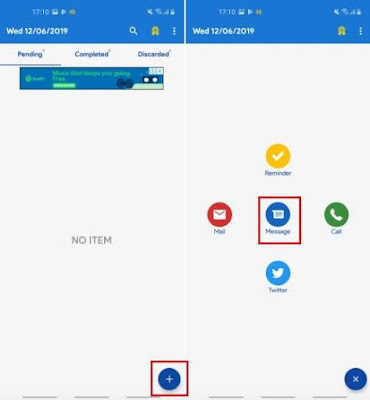
To schedule the messages you can simply tap on the ‘+’ button and there you will have to select the message and select the contact/s for whom you want the message to be sent. Then compose the message and select the time or insert your own time and get it set. If you wish the app to ask permission before the app sends the message. Then you can get that done too.
Schedule SMS: This app will perfectly help you send the messages that you schedule without any errors or delays. To get a message scheduled, you have to tap on the ‘+’ plus button and type in a message. Then set the date and time for the message to be sent. And that’s all, it’s a very simple process to do.
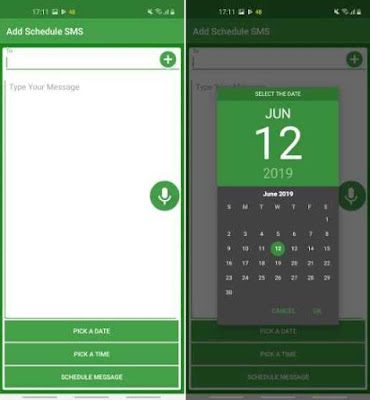
SKEDit Scheduling App: I would not be surprised by the fact that there are more than a million of users for this app all around the world, because it is one of the simple and easy sms scheduling apps that is found in the playstore.
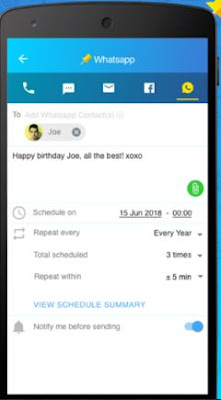
Along with the ability to schedule whatsapp messages, this app also allows you to schedule normal sms and even emails. As the features are too simple and makes the users easy to schedule messages which would be sent later on the time provided by them. All you have to do is, get the app from the playstore to your android smartphone and enjoy the app without any problems.
SMS Scheduler Free: This SMS Scheduler free app is a text message scheduler app which makes the life of everyone pretty simple. The auto sms feature would allow you to send the message you want on the right time automatically without you have to stress out on the time. There is also an amazing feature in this app that it provides the users to multiple message texts from a pre-installed templates. Not just that, but it also provides the ability to sync your phone contacts quiet easily.
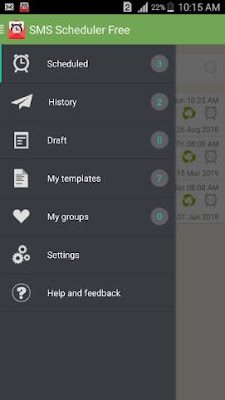
Handcent Next SMS: Handcent Next SMS is one of a best alternative I would recommend you with, because it is a full-fledged SMS app that provide the users so many amazing features to make texting better in all ways. This application also syncs with the PC and allows you to text directly through the computer.

The best feature is what we actually are looking for, the ability to schedule text messages and also mms. Thereby using this app you can schedule your text messages, whatsapp messages and also emails. So this is another app that would work great for you.
In-built Message Scheduling Feature
Some of the androids such as Samsung, LG and Xiaomi have this feature inbuilt at their handset but not all phones have this feature. You can check if your phone has this feature in it by opening the native message tab and click on a message. There click on the three dots option which is available on the top right corner of the screen. If your handset supports this feature then you will have the option as ‘schedule message’. This option is available on the Samsung S8 and you can check out on your phones for the availability.
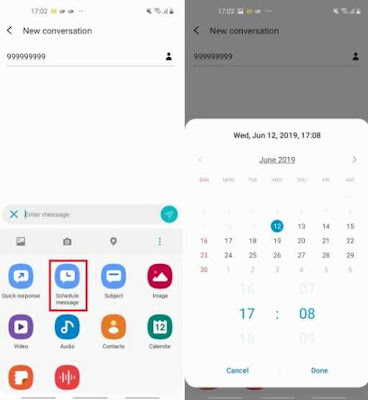
This method will not need any third party apps to schedule a message. On the Xiaomi phone, to check the feature, you have to tap on the ‘+’ button in the compose message screen. And there you have to select the ‘timed’ option to schedule a message.
That’s it, we have now seen a few ways on how to schedule messages to be sent later on time without any difficulty. These methods will help you out from many difficult situations. So hope this will help you all out and save your time.
SMS Organizer: This application is a very simple and great option to use to organize your sms and schedule it to send it later. All you have to do is follow a few steps and get it done, so come let’s check it out.
Open the app and select the contact for whom you want to send the message to.
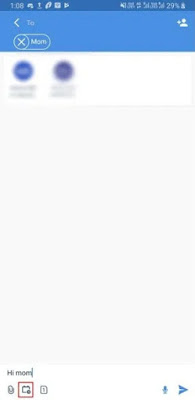
Now type in the message in the message box and then click on the calendar icon which is available on the bottom bar.

There select the date and the time the message should be sent and then tap ‘Ok’.
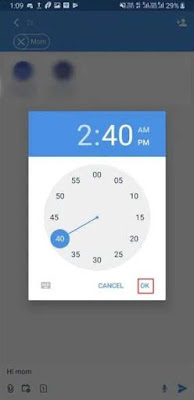
Then tap on the send icon.
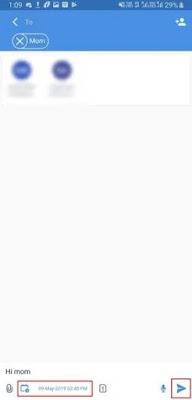
That’s it, now your message will be scheduled to be sent on the right time you have provided it with.
Textra: This app is mostly used by the users to customize and make your messaging app look creative.
At the same time the amazing feature of scheduling the text messages is also available so that you can easily accomplish your texts in your free time and start up with your other works without waiting for the right time.
All you got to do to schedule a time for your composed message is click on the plus (+) button which is available at the center of the screen and tap on the clock icon to set the time.
All you got to do to schedule a time for your composed message is click on the plus (+) button which is available at the center of the screen and tap on the clock icon to set the time.
That it, now ones the date and the time is set , the scheduled messages will be shown using a green clock icon.
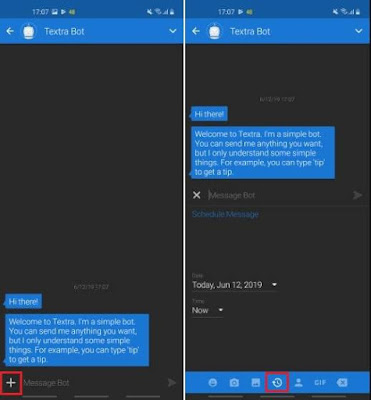
Pulse SMS: This app got so many features that are linked to the messaging in different creative ways, but the most needed feature among them is the possibility to schedule a time for the text messages. To get it done is also way too simple and that’s why we see so many users using this app.
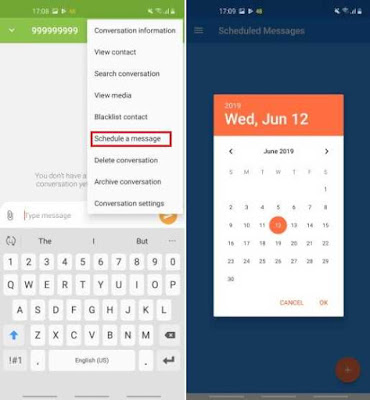
You have to simply type in a message and then tap on the three dots that available on the top right corner of the app’s screen. Then there you have to select the ‘schedule a message’ and there set the date and the time in which you want o message to be sent and then press ‘send’.
All the scheduled messages will be stored in a different folder. To check out those messages you can click on the ‘hamburger menu > Scheduled messages’. There you can see the messages that are scheduled.
Do It Later: This is one of the best app as it as it allows you to not only schedule messages but also mails, calls and also tweets. So this app comes with a lot such amazing features. If you wish to not send scheduled messages automatically and you want to get reminders, then this app has also got that feature for you. It is also very easy to use.
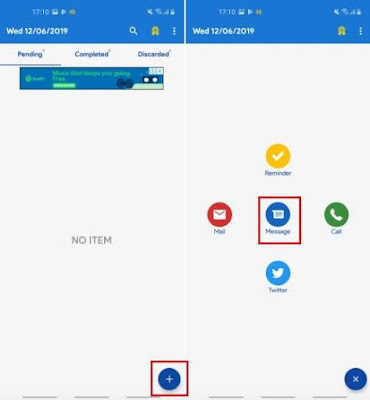
To schedule the messages you can simply tap on the ‘+’ button and there you will have to select the message and select the contact/s for whom you want the message to be sent. Then compose the message and select the time or insert your own time and get it set. If you wish the app to ask permission before the app sends the message. Then you can get that done too.
Schedule SMS: This app will perfectly help you send the messages that you schedule without any errors or delays. To get a message scheduled, you have to tap on the ‘+’ plus button and type in a message. Then set the date and time for the message to be sent. And that’s all, it’s a very simple process to do.
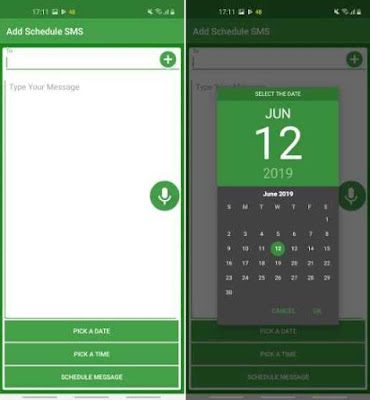
SKEDit Scheduling App: I would not be surprised by the fact that there are more than a million of users for this app all around the world, because it is one of the simple and easy sms scheduling apps that is found in the playstore.
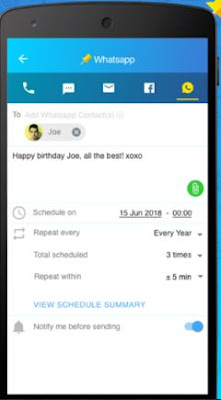
Along with the ability to schedule whatsapp messages, this app also allows you to schedule normal sms and even emails. As the features are too simple and makes the users easy to schedule messages which would be sent later on the time provided by them. All you have to do is, get the app from the playstore to your android smartphone and enjoy the app without any problems.
SMS Scheduler Free: This SMS Scheduler free app is a text message scheduler app which makes the life of everyone pretty simple. The auto sms feature would allow you to send the message you want on the right time automatically without you have to stress out on the time. There is also an amazing feature in this app that it provides the users to multiple message texts from a pre-installed templates. Not just that, but it also provides the ability to sync your phone contacts quiet easily.
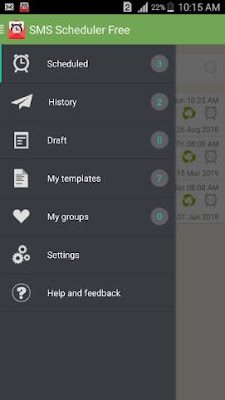
Handcent Next SMS: Handcent Next SMS is one of a best alternative I would recommend you with, because it is a full-fledged SMS app that provide the users so many amazing features to make texting better in all ways. This application also syncs with the PC and allows you to text directly through the computer.

The best feature is what we actually are looking for, the ability to schedule text messages and also mms. Thereby using this app you can schedule your text messages, whatsapp messages and also emails. So this is another app that would work great for you.
In-built Message Scheduling Feature
Some of the androids such as Samsung, LG and Xiaomi have this feature inbuilt at their handset but not all phones have this feature. You can check if your phone has this feature in it by opening the native message tab and click on a message. There click on the three dots option which is available on the top right corner of the screen. If your handset supports this feature then you will have the option as ‘schedule message’. This option is available on the Samsung S8 and you can check out on your phones for the availability.
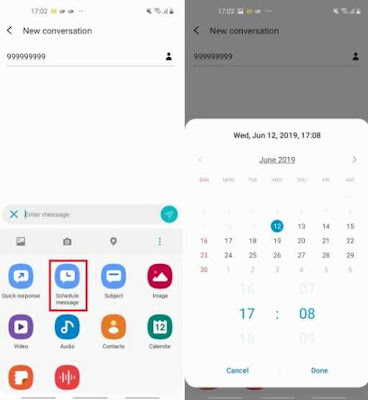
This method will not need any third party apps to schedule a message. On the Xiaomi phone, to check the feature, you have to tap on the ‘+’ button in the compose message screen. And there you have to select the ‘timed’ option to schedule a message.
That’s it, we have now seen a few ways on how to schedule messages to be sent later on time without any difficulty. These methods will help you out from many difficult situations. So hope this will help you all out and save your time.