As in today, the world is all about technology. We are all stuck with them in some other way. Smart devices have grabbed most of our attentions and now we are all into it almost all the time. We are now able to not only message and call but also, browse internet, take pictures and videos, use it as alarm clock and watch, take notes and do so much more using a smart phone.

Archive Text Messages
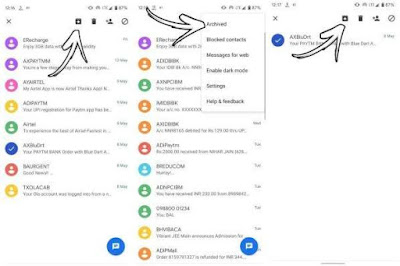
To archive messages;
In the messages app you have to click on the three dots icon that’s available on the top corner of the screen and select ‘archived messages’. There you will have all the messages that you hid from the default conversation window.
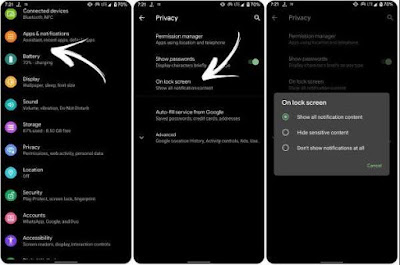

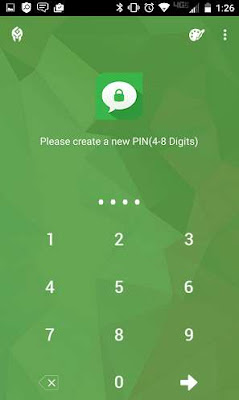
Next you have to also provide the recovery options, which would be useful to get access to the app in case you forget your password.
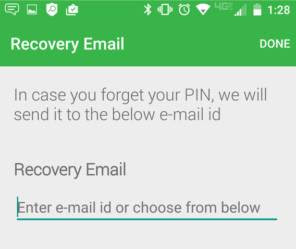
Now select all the apps that you desire you hide, here you can select your stock messaging app or any other messaging apps that you want to hide.
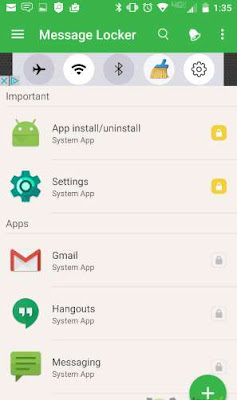
Along with this, there are some other features that you can witness too from the menu bar. There you can select the options to lock photos, clear junk or even upgrade the app.
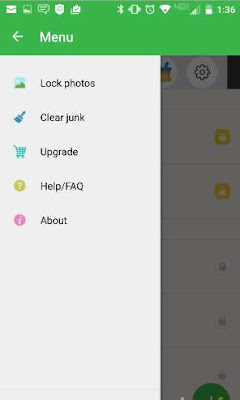
That’s it, simple as that and now using this method you can easily get your personal messaging app hidden from the interface.
Using Go SMS Pro
GO Pro SMS is an application that is used widely by many users for all the amazing features that it provides with and making the messaging purposes easier and better. It has got itself customized and changed it’s interface to make it better for the users. The best feature of this application is that it allows the users to hide SMS.
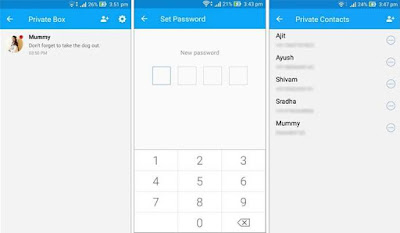
This application is a vault hider that allows you to hide all your pictures, videos, contacts and also SMS messages. As it hides both the contacts and messages for you, now you can maintain your privacy in a great level.
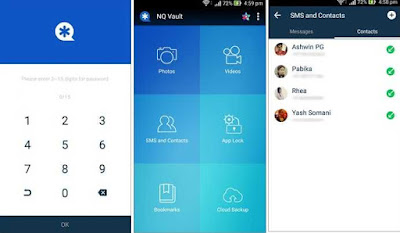
The private message box is an IM app and also it can be used to hide messages. Just like all the other IM apps, this app also allows two users to talk to each other within the app and also send audios, videos, recordings or any other media files.

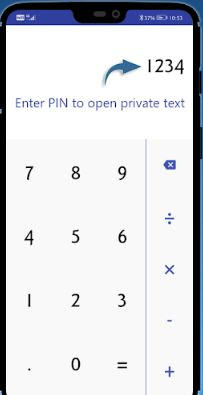
Most importantly what we always do is message others. We do have a way to stay connected with every one of our loved ones by messaging them. Today we are above to see a trick related to the text messages on your android phone. In our phone we will send messages to many of our contacts and we might have so many personal matters sent and received in, and we will never want others to read or come through such messages. So for the safety we delete such messages.

In case when you forget to delete any messages and one of your friend or your sister/brother takes your phone, you will suddenly feel the fear of them going through those messages. This situation can actually turn out to be worst when you start forgetting to delete messages or when you get tired of deleting messages one by one. Sometimes you will not want to delete some messages that are close to your heart or messages that are very important t o you, but you don’t want others to read it too. What can actually you do about it? Actually, to overcome this problem you have the option of hiding messages.
But how can you hide some particular messages? Well, there are a few ways in which you can do this and today let’s discuss them all in brief. Come now let’s get into the process.
But how can you hide some particular messages? Well, there are a few ways in which you can do this and today let’s discuss them all in brief. Come now let’s get into the process.
Methods to Hide Text Messages in Android
For those who wish not to delete the text messages permanently and have those SMS for later reference, here you are with a few things that can be done in your android phone.
- Archive text messages.
- Hide message pop-up notification and message preview on lock screen.
Archive Text Messages
If you think that you don’t want to use any other apps to hide your text messages then the best option that you can follow is to archive you messages. When you archive the message it won’t show among the list of other messages.
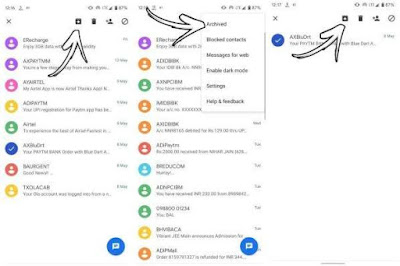
To archive messages;
- Open the ‘messages’ app in your android smart phone.
- Long press the conversation that you want to hide, then you will notice a list of options come up.
- There you have to click on the first icon that’s available in the row that indicates an arrow pointing downwards.
View the archived messages;
In the messages app you have to click on the three dots icon that’s available on the top corner of the screen and select ‘archived messages’. There you will have all the messages that you hid from the default conversation window.
Un-archive messages;
Go to the archive section from the three dots icon and select the conversation that you want to unhide. Then tap on the unarchive icon with a folder with an upwards pointing arrow. Now the messages will be moved to the default.
Go to the archive section from the three dots icon and select the conversation that you want to unhide. Then tap on the unarchive icon with a folder with an upwards pointing arrow. Now the messages will be moved to the default.
Hide Message Pop-up Notification and Preview on Lock Screen
We always see how messages popup in the lock screen and thereby everyone will be able to read t he message easily. So to avoid people from reading the messages from the notification bar you have to hide pop up notifications and preview messages on screen.
We always see how messages popup in the lock screen and thereby everyone will be able to read t he message easily. So to avoid people from reading the messages from the notification bar you have to hide pop up notifications and preview messages on screen.
Hide text messages on android lock screen;
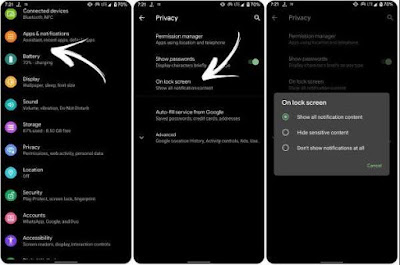
- Firstly you have to open your android settings.
- And then go to the ‘privacy’.
- There click on the ‘on screen lock’ and there select ‘hide sensitive content’.
- If your phone is still running on the previous android version, then go to ‘settings’ and ‘security and location’ option.
- Under ‘device security’ section, select the ‘lock screen preferences’.
- Here click on the ‘on lock screen’ option and select ‘hide sensitive content’.
- Now no messages will be previewed from the lock screen.
Disable pop-up notification on screen;

- In your android, open the ‘settings’ option and go to ‘Apps and notifications’.
- Now tap on the ‘see all apps’ option.
- Then select the messaging app that you would want to stop the pop up messaging notification.
- Now click open the app.
- Next, you will be automatically redirected to the ‘App info’ page, there tap on the ‘notifications’.
- Here you will have to tap on the gear icon which is available beside every notification category.
- Then, you have to flick the ‘pop on screen’ slider to disable pop-up notification on screen.
So these are few steps that you can follow to hide messages or stop others from reading your embarrassing messages. These are inbuilt features in which you will not need any other third party apps. Also there are many third party apps available in google playstore to hide text messages. Now let us take a look at few best apps that will help you with it.
How to hide SMS with third party apps
As you all know there are plenty of third party apps that would allow you to hide SMS from your phone, but first let us take a look at how to hide SMS using the app named ‘Message locker’.
Firstly you have to get the app named ‘Message Locker’ directly from the google playstore to your android smartphone.
Then open the app and you will have to create a pin or a pattern lock which you have to use every time when you want to unlock the app and access the hidden SMS messages.
How to hide SMS with third party apps
As you all know there are plenty of third party apps that would allow you to hide SMS from your phone, but first let us take a look at how to hide SMS using the app named ‘Message locker’.
Firstly you have to get the app named ‘Message Locker’ directly from the google playstore to your android smartphone.
Then open the app and you will have to create a pin or a pattern lock which you have to use every time when you want to unlock the app and access the hidden SMS messages.
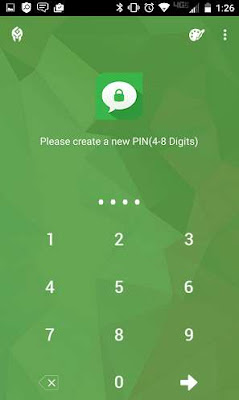
Next you have to also provide the recovery options, which would be useful to get access to the app in case you forget your password.
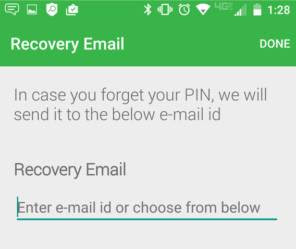
Now select all the apps that you desire you hide, here you can select your stock messaging app or any other messaging apps that you want to hide.
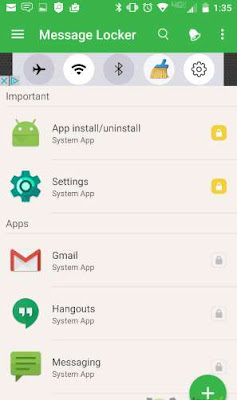
Along with this, there are some other features that you can witness too from the menu bar. There you can select the options to lock photos, clear junk or even upgrade the app.
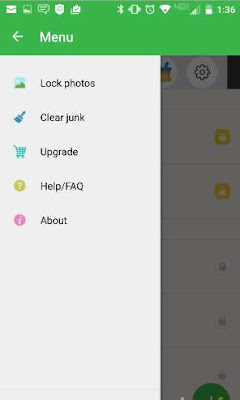
That’s it, simple as that and now using this method you can easily get your personal messaging app hidden from the interface.
GO Pro SMS is an application that is used widely by many users for all the amazing features that it provides with and making the messaging purposes easier and better. It has got itself customized and changed it’s interface to make it better for the users. The best feature of this application is that it allows the users to hide SMS.
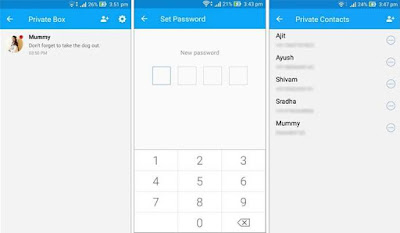
You can set up a pin lock for your private messaging box. So when you have a private box, you can add all the contacts that you want to maintain a privacy from to this box, so they will be separated from all the other messages. Not only that, the private message box icon can be hidden from the interface, thereby no one will know that you have hidden something.
Using Vault-hide SMS, pics and videos
Using Vault-hide SMS, pics and videos
This application is a vault hider that allows you to hide all your pictures, videos, contacts and also SMS messages. As it hides both the contacts and messages for you, now you can maintain your privacy in a great level.
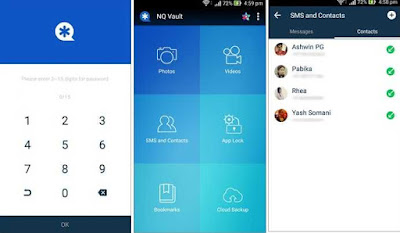
All you have to do in this vault is import all the contacts and messages that you want to hide and then those messages and contacts will no longer be available in the stock messaging app or the phonebook. You have to add in a pin lock to safeguard the app and also if you prefer to use vault to any other apps and create a shield of protection then you can do so and add a pin to those apps too.
Using Private Message Box
The private message box is an IM app and also it can be used to hide messages. Just like all the other IM apps, this app also allows two users to talk to each other within the app and also send audios, videos, recordings or any other media files.

To hide messages, you have to first save those messages as ‘private contact’ and then onwards all the messages you get from those contacts will eventually go into the password protected secret folder. Along with that there is another feature in this app which would allow you to set a timer for the app to automatically close on its own. And remember the default code of the app is 1234 which should be provided first and also you have to register the app with your phone number when you start the app.
Using Calculator Pro + Private message
Calculator Pro+ is one of the best apps that can be used to hide SMS messages in your android smartphone. The app’s interface will look exactly like a calculator but when you type in the pin to open the hidden vault inside it.
Using Calculator Pro + Private message
Calculator Pro+ is one of the best apps that can be used to hide SMS messages in your android smartphone. The app’s interface will look exactly like a calculator but when you type in the pin to open the hidden vault inside it.
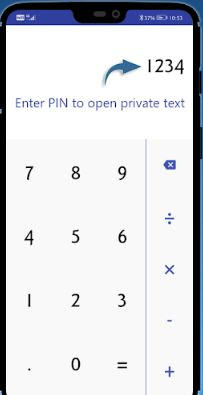
So in that case, it will look like a normal calculator for others who browse your phone but you will have all your privacy hidden deep within it. you can hide SMS and also call logs. It is a very secured and a great app that can be used as an alternative option to hide the private SMS.
That's it, now using the above mentioned method you can easily hide all your precious and confidential text messages in your android device. I hope this will be useful for you to keep your private messages private for all time.