When technology developed, along with it travelling arose too. I think I am not wrong with this point. In the past years, there were very few modes of transport but now we have the ability to fly to another country, crossing so many seas in just one day time and the other reason is, most of the people were not aware of the beauty of the world, until technology was introduced.
When the technology popped in, the smartphones, cameras and internet were shown up to the world. Where people started taking pictures and posting them everywhere and then the rest of the world started to discover how amazing and beautiful the other countries are and so they make it one of their travel destinations. These were some reasons for why travelling around the world rose so high with technology.
We should not forget to mention one important point here. The language, which will be a complications when we travel out of the country. We will definitely not know all the languages in the world and all the people in other countries will not know the language we know. When we travel to a different country, we will see all the notice boards, road sign boards, restaurant boards and also the food menu will be written in their language in most of the instance. When this happens, we will be left helpless.
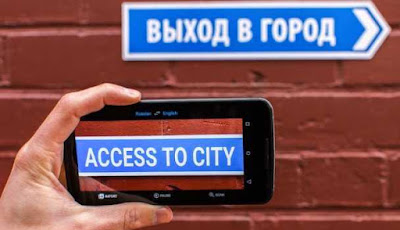
I had to face a similar situation, where all the important messages and notes were all written in their mother language. Whereby I was not even able to communicate or even understand anything. I couldn’t buy the food I wanted because the language in which the entire menu was written was something I couldn’t figure out what. In such situations, we can’t try using the translator, where we will have to type the preferred language down, so that it will translate it into the language we want. But how to type it down when we are not familiar with that language and don’t know what type of letters they are. Our keyboard won’t have those fonts whereby we will not be able anything about it.
When I was suffering with this language problem, my friend who is a traveler herself, insisted me with a new translating method. I was shocked and surprised as I was not aware of such a technology that was available. We should know that along with all the technological improvements, there came solutions for all the type of problems based in this era. When we have a smartphone in our hand and a camera in it, then that’s all that we want. These will help us with the language translation with just a click of a picture.
Amazed? I was amazed by the way. All you got to do is, open your phone, click a photo on the specific sign board or the piece of language, which is written down and you want to translate, the app will automatically concert the language into the specific language you want using the picture. It looks simple isn’t it? With this, you will not have to try to find the font of that language and type it down. Just a click of a picture and you get the language translated. Now let’s take a look at two apps that will help you with this feature.
Firstly, get the 'Google translate' app (latest version) directly from google playstore to your android smartphone or tablet.
Then, launch the app and thereby you have to provide it with an initial setup of the language that you understand. The main language that you want all the other languages to be translated into. Thereafter chose the language which you want to get converted. Ones selected, press on the finish option.
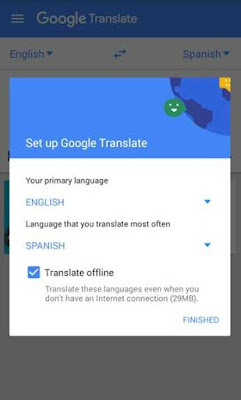
Next you have to select the camera and click a picture of where the language is written to translate it.
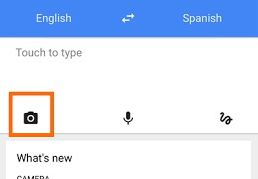
Now, the image will instantly translate the particular language into your primary language at a glance.
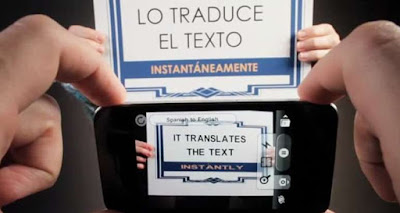
That’s it. You can try this simple method as soon as you want to get a translation done. With all the amazing features and the number of translating languages available in this app, it makes things easier and more prominent. So you can download or update google translate app directly from google playstore by Clicking here.
Method #2 - Microsoft Translator
Firstly, get the app 'Microsoft translator' app directly from google playstore to your android smarthphone or tablet.
Next launch the app and continue to start up the process.
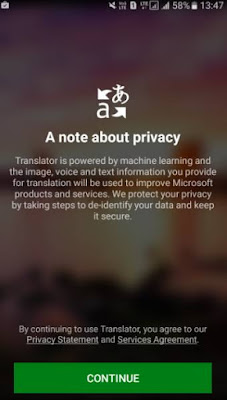
Then in a new screen, you have to click on the option ‘image’ and then it will ask you to give permission to turn on the location, press ‘activate’ to continue.

Thereafter, take a picture of the area where the language is written to get it translated.
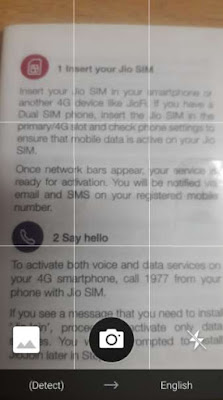
Next, you will have to select the primary language in which you want the text to be translated into. Then instantly the app will translate the text for you.
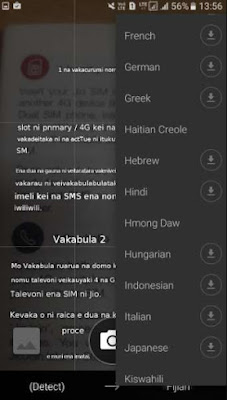
That’s it. with this method, you can get any image translated in a split of a second. The language will get translated to the language you prefer. So you can download Microsoft translator to your android smartphone directly from google playstore by Clicking here.
We have now checked on two amazing apps that will allow the image to get translated into the language we preferred. Both the apps work perfectly and take only a few second to get the task done. Now it’s your turn to try these apps and have a wonderful vocation with no language problems faced.
When the technology popped in, the smartphones, cameras and internet were shown up to the world. Where people started taking pictures and posting them everywhere and then the rest of the world started to discover how amazing and beautiful the other countries are and so they make it one of their travel destinations. These were some reasons for why travelling around the world rose so high with technology.
We should not forget to mention one important point here. The language, which will be a complications when we travel out of the country. We will definitely not know all the languages in the world and all the people in other countries will not know the language we know. When we travel to a different country, we will see all the notice boards, road sign boards, restaurant boards and also the food menu will be written in their language in most of the instance. When this happens, we will be left helpless.
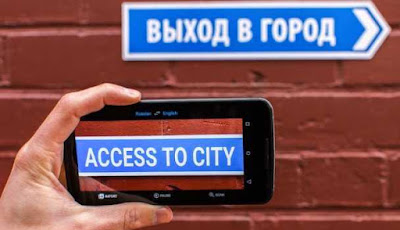
I had to face a similar situation, where all the important messages and notes were all written in their mother language. Whereby I was not even able to communicate or even understand anything. I couldn’t buy the food I wanted because the language in which the entire menu was written was something I couldn’t figure out what. In such situations, we can’t try using the translator, where we will have to type the preferred language down, so that it will translate it into the language we want. But how to type it down when we are not familiar with that language and don’t know what type of letters they are. Our keyboard won’t have those fonts whereby we will not be able anything about it.
When I was suffering with this language problem, my friend who is a traveler herself, insisted me with a new translating method. I was shocked and surprised as I was not aware of such a technology that was available. We should know that along with all the technological improvements, there came solutions for all the type of problems based in this era. When we have a smartphone in our hand and a camera in it, then that’s all that we want. These will help us with the language translation with just a click of a picture.
Amazed? I was amazed by the way. All you got to do is, open your phone, click a photo on the specific sign board or the piece of language, which is written down and you want to translate, the app will automatically concert the language into the specific language you want using the picture. It looks simple isn’t it? With this, you will not have to try to find the font of that language and type it down. Just a click of a picture and you get the language translated. Now let’s take a look at two apps that will help you with this feature.
Translate Anything Using Android Camera
This app comes with some amazing features that it allows to translate the depicted language in the picture to the language you desire. It also has the ability to translate 103 languages in typing and also it translates 52 languages without the internet connection. And the main features are, it allows the instant camera translation to translate around 29 languages which is way more important and at the same time it uses the camera mode with higher quality translation for 37 languages.
It also has a conversation mode feature, where it allows translating the two-way instant speech translation in 32 languages. This is another unique feature this app got: it will allow the user to draw characters instead of typing down the fonts using the keyboard. This feature is available for 93 languages. Wonderful right? Now let’s take a look at the procedures to get this app done.
This app comes with some amazing features that it allows to translate the depicted language in the picture to the language you desire. It also has the ability to translate 103 languages in typing and also it translates 52 languages without the internet connection. And the main features are, it allows the instant camera translation to translate around 29 languages which is way more important and at the same time it uses the camera mode with higher quality translation for 37 languages.
It also has a conversation mode feature, where it allows translating the two-way instant speech translation in 32 languages. This is another unique feature this app got: it will allow the user to draw characters instead of typing down the fonts using the keyboard. This feature is available for 93 languages. Wonderful right? Now let’s take a look at the procedures to get this app done.
Firstly, get the 'Google translate' app (latest version) directly from google playstore to your android smartphone or tablet.
Then, launch the app and thereby you have to provide it with an initial setup of the language that you understand. The main language that you want all the other languages to be translated into. Thereafter chose the language which you want to get converted. Ones selected, press on the finish option.
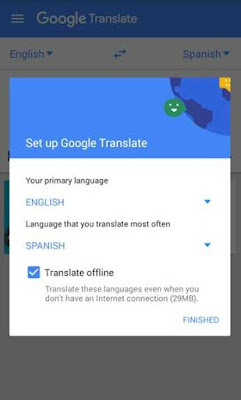
Next you have to select the camera and click a picture of where the language is written to translate it.
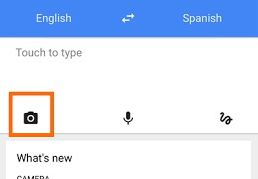
Now, the image will instantly translate the particular language into your primary language at a glance.
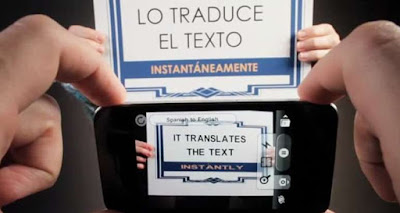
That’s it. You can try this simple method as soon as you want to get a translation done. With all the amazing features and the number of translating languages available in this app, it makes things easier and more prominent. So you can download or update google translate app directly from google playstore by Clicking here.
Method #2 - Microsoft Translator
Firstly, get the app 'Microsoft translator' app directly from google playstore to your android smarthphone or tablet.
Next launch the app and continue to start up the process.
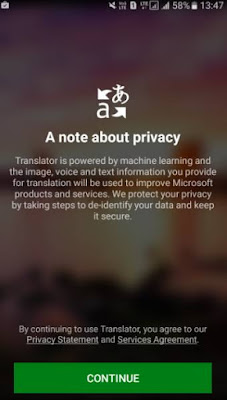
Then in a new screen, you have to click on the option ‘image’ and then it will ask you to give permission to turn on the location, press ‘activate’ to continue.

Thereafter, take a picture of the area where the language is written to get it translated.
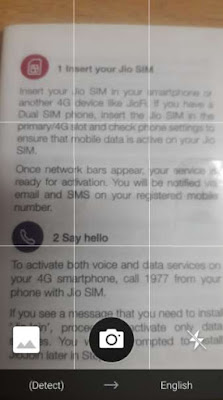
Next, you will have to select the primary language in which you want the text to be translated into. Then instantly the app will translate the text for you.
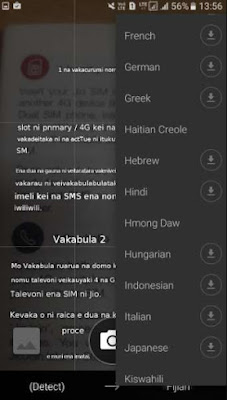
That’s it. with this method, you can get any image translated in a split of a second. The language will get translated to the language you prefer. So you can download Microsoft translator to your android smartphone directly from google playstore by Clicking here.
We have now checked on two amazing apps that will allow the image to get translated into the language we preferred. Both the apps work perfectly and take only a few second to get the task done. Now it’s your turn to try these apps and have a wonderful vocation with no language problems faced.