In today’s world there are so many things that are going on the trend and the best among them is the whatsapp application. This application holds a very special place from the very beginning without any fall. Every now and then the application also releases new features which attract the users in a great range. There are so many new things we see today in whatsapp.
There are new features from normal call to video call, and also now we are able to do group calling and group messages. So whatsapp is used for various reasons, not only to stay in contact with friends and family but also for business purpose and much more. But with all of the new features coming by, we still miss one feature that most of us are expecting in: the call recording feature. There are so many issues behind releasing such a feature. So whatsapp doesn’t have that option but is there other ways to record whatsapp call? Well, let’s see something interesting related to this very topic.

The reason whatsapp doesn’t release the feature of recording whatsapp calls is because that is actually illegal, as it is a concern of surveillance and it can be used in inappropriate ways to misuse a situation. But still there are some who wish to have this option due to specific personal matters and not in regard to misuse it in any instances. So for those genuine people out there, let me tell you something, there are actually ways to record your whatsapp call and this can be done both on android device and iOS (apple phones). So now let’s check out on how to do this on both android and ios separately.
There are new features from normal call to video call, and also now we are able to do group calling and group messages. So whatsapp is used for various reasons, not only to stay in contact with friends and family but also for business purpose and much more. But with all of the new features coming by, we still miss one feature that most of us are expecting in: the call recording feature. There are so many issues behind releasing such a feature. So whatsapp doesn’t have that option but is there other ways to record whatsapp call? Well, let’s see something interesting related to this very topic.

The reason whatsapp doesn’t release the feature of recording whatsapp calls is because that is actually illegal, as it is a concern of surveillance and it can be used in inappropriate ways to misuse a situation. But still there are some who wish to have this option due to specific personal matters and not in regard to misuse it in any instances. So for those genuine people out there, let me tell you something, there are actually ways to record your whatsapp call and this can be done both on android device and iOS (apple phones). So now let’s check out on how to do this on both android and ios separately.
How to Record WhatsApp Calls
You have to get the app named ‘Cube call recorder’ directly from google playstore to your android smartphone or tablet.
Now let’s move on to know how to start recording whatsapp calls when you are speaking to your friends or family members using your android device.
Firstly launch the app and it will ask you to grant few permissions for the app to work accurately. Give all the necessary permissions to continue.

Next, go to whatsapp and try giving a call to someone, then a widget would pop-up stating that it is going to record your call. In case if you didn’t get this widget, then go to the ‘cube call recorder’ app and press on the microphone icon and then it will start to record the call.
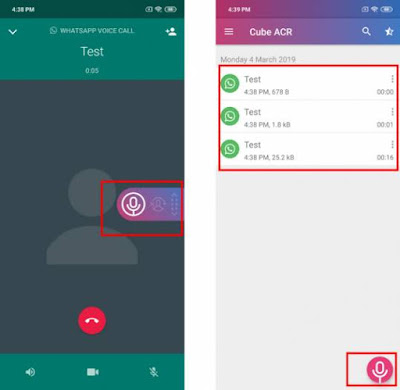
If you notice that the recording doesn’t have the audio of the other side person, then you have to fix this issue by pressing the humbuger menu on the top corner and open the ‘recording’ option. There change the ‘VoIP recording audio source’ to ‘microphone’. It will also turn on the loudspeaker along with it.
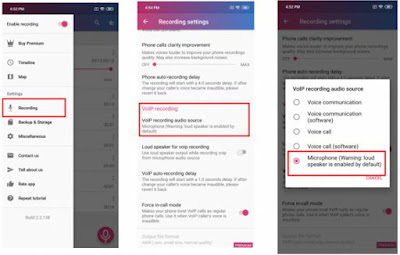
That’s it, now you will be able to record whatsapp call easily and the call audio recorder will be flawless. So you can download this app directly from google playstore to your android smartphone by Clicking here.
To record whatsapp calls using your iphone is actually a process that need to be done with care. For this you will need a Mac, iphone and a secondary smartphone with whatsapp app in it. The secondary phone can even be an android and that’s not a problem. This method requires no third party apps but it uses a secondary device as a primary device which will be connected to the Mac for recording.
Firstly, you have to connect your iphone to your Mac and the grant all the necessary permissions. Then open the ‘quick time’ and go to the ‘file menu’. Then press on the ‘new audio recording; and then select your iphone as the source and click ‘record’.
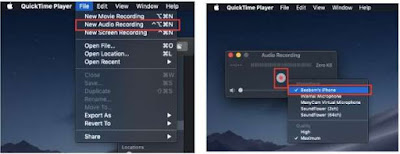
Now form your iphone make a whatsapp call to your secondary phone’s whatsapp. When you connect the call, then use the group calling option and call the other person who you want to call and record the call.

Now you will have to continue the call using your secondary device as it is. Once after the conversation is ended stop the recording in the ‘quicktime’ and save it in the Mac.
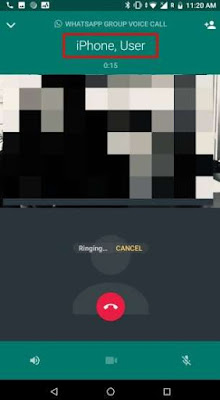
That’s it, now this way when the iphone is connected to the Mac and you call the other device you can easily record whatsapp calls.
We have now checked on how to record calls both on android and iphone and hope this would be very helpful for all of you. But note that misusing the call recording is illegal and can cause you trouble. So make sure you use it for fun and not for illegal activities.
How to record whatsapp calls on android
You have to get the app named ‘Cube call recorder’ directly from google playstore to your android smartphone or tablet.
Now let’s move on to know how to start recording whatsapp calls when you are speaking to your friends or family members using your android device.
Firstly launch the app and it will ask you to grant few permissions for the app to work accurately. Give all the necessary permissions to continue.

Next, go to whatsapp and try giving a call to someone, then a widget would pop-up stating that it is going to record your call. In case if you didn’t get this widget, then go to the ‘cube call recorder’ app and press on the microphone icon and then it will start to record the call.
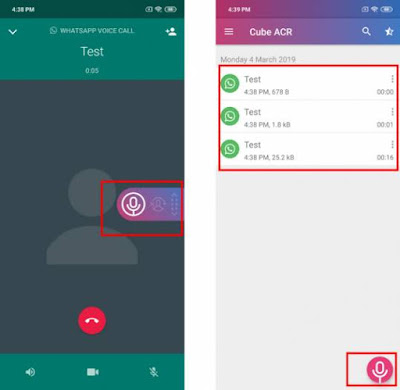
If you notice that the recording doesn’t have the audio of the other side person, then you have to fix this issue by pressing the humbuger menu on the top corner and open the ‘recording’ option. There change the ‘VoIP recording audio source’ to ‘microphone’. It will also turn on the loudspeaker along with it.
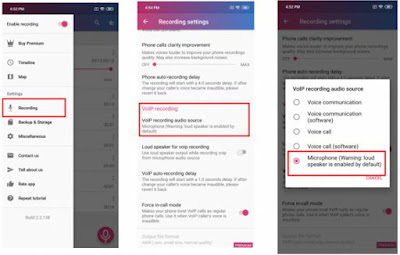
That’s it, now you will be able to record whatsapp call easily and the call audio recorder will be flawless. So you can download this app directly from google playstore to your android smartphone by Clicking here.
This will actually give you a good experience of recording not only in whatsapp but you can try this on cellular calls as well. Now let's see how we can record whatsapp calls in iphone as well.
How to record whatsapp calls on iPhone
To record whatsapp calls using your iphone is actually a process that need to be done with care. For this you will need a Mac, iphone and a secondary smartphone with whatsapp app in it. The secondary phone can even be an android and that’s not a problem. This method requires no third party apps but it uses a secondary device as a primary device which will be connected to the Mac for recording.
Firstly, you have to connect your iphone to your Mac and the grant all the necessary permissions. Then open the ‘quick time’ and go to the ‘file menu’. Then press on the ‘new audio recording; and then select your iphone as the source and click ‘record’.
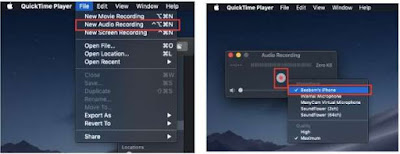
Now form your iphone make a whatsapp call to your secondary phone’s whatsapp. When you connect the call, then use the group calling option and call the other person who you want to call and record the call.

Now you will have to continue the call using your secondary device as it is. Once after the conversation is ended stop the recording in the ‘quicktime’ and save it in the Mac.
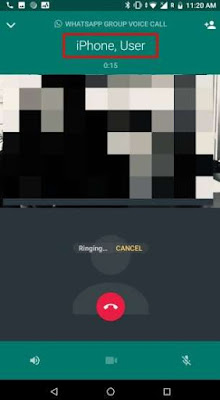
That’s it, now this way when the iphone is connected to the Mac and you call the other device you can easily record whatsapp calls.
We have now checked on how to record calls both on android and iphone and hope this would be very helpful for all of you. But note that misusing the call recording is illegal and can cause you trouble. So make sure you use it for fun and not for illegal activities.