We are all living in a busy world with noises and sound all around us. There are very few places that are quiet and peaceful. Majority of the places where we visit in a regular basis is always noisy and loud. In this present life, we have to adjust certain settings in our life. With the technology we can now mute the world and get into our own world of music or movie.
As I mentioned before, we have a noisy world. Our surroundings are filled with sounds of vehicles, horns, and people screaming and talking, babies crying and sometimes it all comes as a buzz sound. We have a soundly environment in the day time and at night its quiet peaceful. So in such a world, we have to have focus on all the sounds, in case we get some important messages or alerts from someone around. It is also a problem in a noisy surrounding is that sometimes, we will not hear our own phone ringing. When we are travelling in a bus or a train, we will want to have our phone volumes high and when we are in our classrooms or offices we tend to slow down the volume level. So this way, according to the situation we will have to always adjust our ring tone or we might miss any important calls. So this is an annoying and a forgetful thing to do. So what if there is a way to turn on the volume level according to the time automatically?

Why can’t we do such factors when we are living in a technologically developed world? There is a way in which you can schedule your phone volume level to change according to the time that you provide it with. You can now manage the time and set it earlier so that automatically your android device will provide loud sound when you are out and a slow volume level when you are in your school or at night. When you know the time of when you will be out and when you will be in, then there is nothing to worry, as I am going to introduce you to one of the most compatible app that will help set android volume level to change on the schedule provided. Let’s take a look at the full guide to know how to get the schedule done.
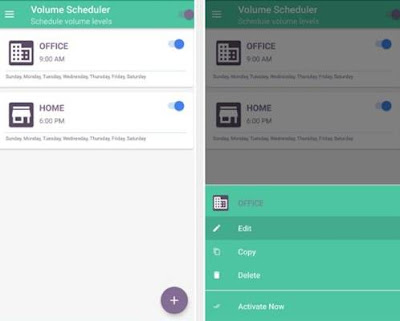
After tapping the edit, you can rename the profile according to your wish. Then to change the individual volume levels, tap on the ‘volume profile’.
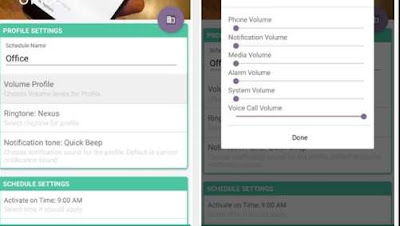
Now, click on the ‘show popup and ask before applying on the timetable time’. When you turn this settings, your device will not automatically change the time levels and also it will provide you with a popup in case you want to adjust any settings.
Then, go to the main page again and do the same with setting the schedules for all the other profiles too. By the end of the setting you will have a schedule for the volume level to decrease and another for the volume level to raise.
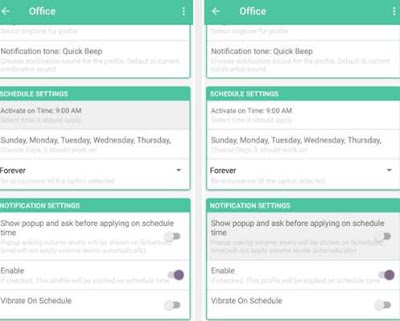
Now according to the schedule, your timings will be set and the volume levels will automatically level up according to the provided time.
That’s it. So you can download this Volume scheduler application directly from google playstore to your android smartphone by Clicking here.
As I mentioned before, we have a noisy world. Our surroundings are filled with sounds of vehicles, horns, and people screaming and talking, babies crying and sometimes it all comes as a buzz sound. We have a soundly environment in the day time and at night its quiet peaceful. So in such a world, we have to have focus on all the sounds, in case we get some important messages or alerts from someone around. It is also a problem in a noisy surrounding is that sometimes, we will not hear our own phone ringing. When we are travelling in a bus or a train, we will want to have our phone volumes high and when we are in our classrooms or offices we tend to slow down the volume level. So this way, according to the situation we will have to always adjust our ring tone or we might miss any important calls. So this is an annoying and a forgetful thing to do. So what if there is a way to turn on the volume level according to the time automatically?

Why can’t we do such factors when we are living in a technologically developed world? There is a way in which you can schedule your phone volume level to change according to the time that you provide it with. You can now manage the time and set it earlier so that automatically your android device will provide loud sound when you are out and a slow volume level when you are in your school or at night. When you know the time of when you will be out and when you will be in, then there is nothing to worry, as I am going to introduce you to one of the most compatible app that will help set android volume level to change on the schedule provided. Let’s take a look at the full guide to know how to get the schedule done.
Schedule Time for Volume Level to Change
You have to get the app named Volume scheduler directly from google playstore to your android smartphone or tablet.
You have to get the app named Volume scheduler directly from google playstore to your android smartphone or tablet.
Let's move on to know how to schedule time for volume level to change accordingly in android phone.
Firstly launch the app, and there in the main page you will have to turn on the ‘volume scheduler’ which is located at the top corner of the screen. There you will have 2 pre-set volume profiles, which will be named as ‘office’ and ‘home’. You can edit the profiles which are already set by tapping on any one of the profiles provided and tap ‘edit’ to change and alter accordingly. You can also make your own profile by clicking on the ‘+’ option which is at the bottom of the screen.
Firstly launch the app, and there in the main page you will have to turn on the ‘volume scheduler’ which is located at the top corner of the screen. There you will have 2 pre-set volume profiles, which will be named as ‘office’ and ‘home’. You can edit the profiles which are already set by tapping on any one of the profiles provided and tap ‘edit’ to change and alter accordingly. You can also make your own profile by clicking on the ‘+’ option which is at the bottom of the screen.
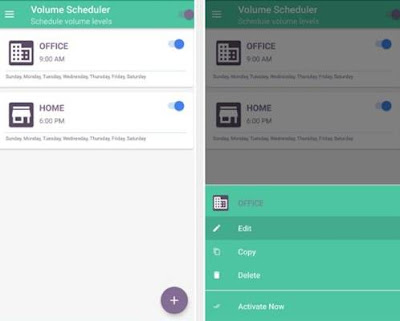
After tapping the edit, you can rename the profile according to your wish. Then to change the individual volume levels, tap on the ‘volume profile’.
Next, in the schedule settings you have to schedule the time and the number of times in a week for the volume levels to change.
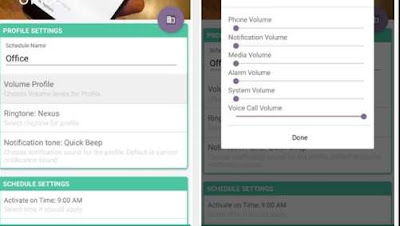
Now, click on the ‘show popup and ask before applying on the timetable time’. When you turn this settings, your device will not automatically change the time levels and also it will provide you with a popup in case you want to adjust any settings.
Then, go to the main page again and do the same with setting the schedules for all the other profiles too. By the end of the setting you will have a schedule for the volume level to decrease and another for the volume level to raise.
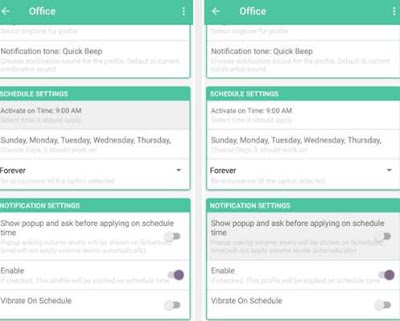
Now according to the schedule, your timings will be set and the volume levels will automatically level up according to the provided time.
That’s it. So you can download this Volume scheduler application directly from google playstore to your android smartphone by Clicking here.
Now this way, you will be able to schedule your whole weeks’ time according to your daily tasks and routines. So this will help you not miss out any calls in a noisy surrounding and also get distracted in your school or office by a loud ring.