Along with the improvement in technology, there are so many things that arises in both the sides. we see a lot of advantages and along with that disadvantages too. When it comes to the cons, we face a lot of issues related to the smart devices in a daily basis which turns out to be a disturbance. Some among them are sending irritating messaging and getting wrong calls.
In moments like this, we prefer to know who the person is, but sometimes will be left without any options. To overcome the situation of getting anonymous calls or prank calls we actually block the number, as we have no other way even to know who the person is, but we might get calls back again from the same person, using a different number. This might continue, unless we find who the person is.
I had to face a similar situation where, a person kept on spoiling my mood by continuously calling me and when I block the number, I get calls from another number. In the process of finding out, I kept browsing the internet to check for a best option and was really happy with what I found. I came across an app that helps find who the person is by using the phone number. This actually helped me solve the problem of wrong calls.
Okay, let me come to the point, I am going to introduce you to an amazing app called Eyecon, which will reveal not only the name of the person but also give us a picture to see who the person is. Isn’t this cool? Now we can see who is constantly annoying us with wrong calls and messages. Not only that but it got so many other features that would help us get our phone book come alive. It organizes our phone book and makes it easy to recognize our contacts, and also make us keep in touch and communicate with our contacts using this app.
Wondering how is it possible for an application to provide you with a picture and the name of an unknown number? Simple, this app has the ability to connect with the social media. We all know that most of the people update the phone numbers in their social networks and this app will automatically pull the photos from various social media networks and other communication tools like Facebook, Instagram, WhatsApp and other networks. Great right? Okay, today let’s look at how it works with Facebook to find the unknown number.
Now the app will ask you permission to access your contacts list, sms and storage. Allow it to continue.
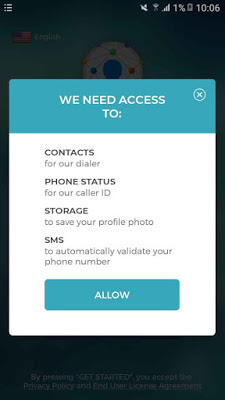
The app is now ready to find the anonymous caller details. Simply go to home tab from the main interface and click on ‘search bar’.
Thereafter, enter the unknown number to find who it is.
That's it. You can download this app directly from google playstore to your android device by Clicking here.
In moments like this, we prefer to know who the person is, but sometimes will be left without any options. To overcome the situation of getting anonymous calls or prank calls we actually block the number, as we have no other way even to know who the person is, but we might get calls back again from the same person, using a different number. This might continue, unless we find who the person is.
I had to face a similar situation where, a person kept on spoiling my mood by continuously calling me and when I block the number, I get calls from another number. In the process of finding out, I kept browsing the internet to check for a best option and was really happy with what I found. I came across an app that helps find who the person is by using the phone number. This actually helped me solve the problem of wrong calls.
Okay, let me come to the point, I am going to introduce you to an amazing app called Eyecon, which will reveal not only the name of the person but also give us a picture to see who the person is. Isn’t this cool? Now we can see who is constantly annoying us with wrong calls and messages. Not only that but it got so many other features that would help us get our phone book come alive. It organizes our phone book and makes it easy to recognize our contacts, and also make us keep in touch and communicate with our contacts using this app.
Wondering how is it possible for an application to provide you with a picture and the name of an unknown number? Simple, this app has the ability to connect with the social media. We all know that most of the people update the phone numbers in their social networks and this app will automatically pull the photos from various social media networks and other communication tools like Facebook, Instagram, WhatsApp and other networks. Great right? Okay, today let’s look at how it works with Facebook to find the unknown number.
Find Unknown Caller with Their Photo
You have to get the app named Eyecon directly from google playstore to your android smartphone.
Let's move on to know how to find unknown caller with their social media profile photo in android phone.
You have to get the app named Eyecon directly from google playstore to your android smartphone.
Let's move on to know how to find unknown caller with their social media profile photo in android phone.
Firstly, launch the app and then register the app with your mobile number and then update your profile with your personal details.
Now the app will ask you permission to access your contacts list, sms and storage. Allow it to continue.
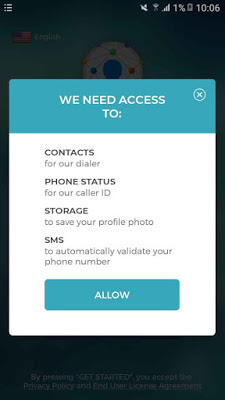
The app is now ready to find the anonymous caller details. Simply go to home tab from the main interface and click on ‘search bar’.
Thereafter, enter the unknown number to find who it is.
That’s it, now in the next appearing screen you will see details of the particular phone number including their name and photo.
That's it. You can download this app directly from google playstore to your android device by Clicking here.
Please note, eyecon app will show you the picture of the caller using their facebook profile's current photo. In case if they are using any common photo as their profile picture, app will show you the same picture as it is. So in this guide we have learnt on how to find out unknown caller with their photo in a split of a second.




