As we are moving ahead with the technologically developing world, today mostly we see how everyone connects the WiFi on to their smartphones to access the internet and thereby most of the smartphones are introduced to the market with accompanied in-built WiFi system. WiFi has turned out to be an essential thing among all the smartphone users.
While the majority of the WiFi systems are implemented with higher security algorithm which is very hard to hack effortlessly, some WiFi systems are implemented with less security or no security. WiFi systems with less security might be mostly implemented in home environment.

So today we will talk something related to WiFi networks. WiFi is now common in every house and officials places because internet connection has turned out to be an essential element today. We use internet for educational purposes, official works and for all the other daily browsing stuffs. People today find it not possible to carry out a normal life without the internet connection.
With a fast WiFi connection it is easy to carry on the works rather than using a mobile data. That is why now it is very common to have a WiFi connection in every house. When a WiFi router is connected, for a safety we initiate to save in a password, so that only the ones who know the password would be able to access the WiFi connection. In regard to this, we also see a lot of people finding it difficult later on to access the WiFi through a new device, as they might have forgotten the password they saved it in with at the first place. Because saving a simple password to the WiFi might be risky and it can be easily hacked, so we tend to give a strong password and literally forget the password. That is why it is always important to have a solution for all such problems that we get. Sometimes we tend to forget our WiFi password or we might be in a need of knowing the WiFi password which is already auto saved in our smartphone.
But not to worry as every problem that we come across in the internet has a solution in it itself. There are plenty of ways to find the password or to discover it. There are many apps that promises to help you find the saved in password but how can you trust all if them with your device security. Finding the genuine app is the right and the smart choice. Therefore in this post, I'm going to introduce an application which will help you to discover the WiFi password of certain WiFi network just in case you don't remember it.
Please note, that the following method will work well in both root and non-rooted android devices. If your phone is not rooted, this app will allow you only to connect with the network. But if your device is rooted, it will show you the WiFi network password also.
Find WiFi Password Using Your Android Phone
You have to get the app named 'WiFi wps tester' directly from google play store to your android smart phone or tablet.
Let's move on to know how to find the unknown WiFi password in your android phone.
Firstly, start the app in your phone and click on scan button which is on top of interface and all the available WiFi network will be listed.
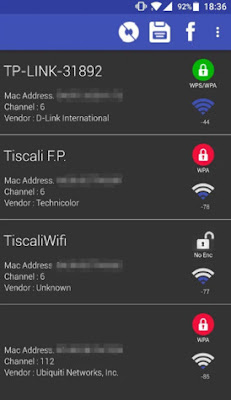
Then simply click on any WiFi network and you can send 'connect auto pin' request to locate the unknown WiFi password.
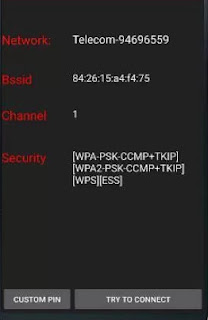

While the majority of the WiFi systems are implemented with higher security algorithm which is very hard to hack effortlessly, some WiFi systems are implemented with less security or no security. WiFi systems with less security might be mostly implemented in home environment.

Also Check: - How to Increase Smartphone Battery Life
With a fast WiFi connection it is easy to carry on the works rather than using a mobile data. That is why now it is very common to have a WiFi connection in every house. When a WiFi router is connected, for a safety we initiate to save in a password, so that only the ones who know the password would be able to access the WiFi connection. In regard to this, we also see a lot of people finding it difficult later on to access the WiFi through a new device, as they might have forgotten the password they saved it in with at the first place. Because saving a simple password to the WiFi might be risky and it can be easily hacked, so we tend to give a strong password and literally forget the password. That is why it is always important to have a solution for all such problems that we get. Sometimes we tend to forget our WiFi password or we might be in a need of knowing the WiFi password which is already auto saved in our smartphone.
But not to worry as every problem that we come across in the internet has a solution in it itself. There are plenty of ways to find the password or to discover it. There are many apps that promises to help you find the saved in password but how can you trust all if them with your device security. Finding the genuine app is the right and the smart choice. Therefore in this post, I'm going to introduce an application which will help you to discover the WiFi password of certain WiFi network just in case you don't remember it.
Please note, that the following method will work well in both root and non-rooted android devices. If your phone is not rooted, this app will allow you only to connect with the network. But if your device is rooted, it will show you the WiFi network password also.
Find WiFi Password Using Your Android Phone
You have to get the app named 'WiFi wps tester' directly from google play store to your android smart phone or tablet.
Let's move on to know how to find the unknown WiFi password in your android phone.
Firstly, start the app in your phone and click on scan button which is on top of interface and all the available WiFi network will be listed.
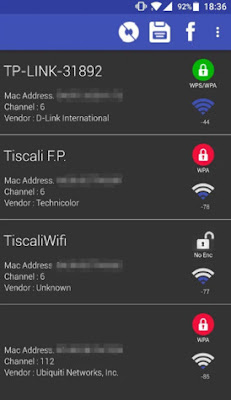
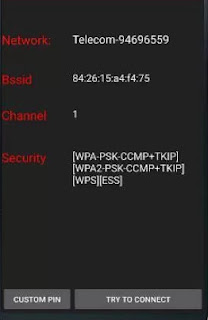
Now it will respond to the request by trying to connect with the particular WiFi network.
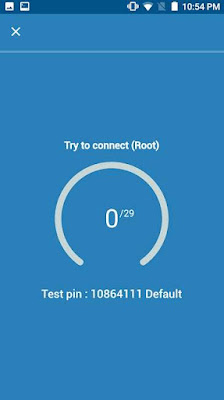
Once the pairing is success, app will show you the WiFi password of particular network.
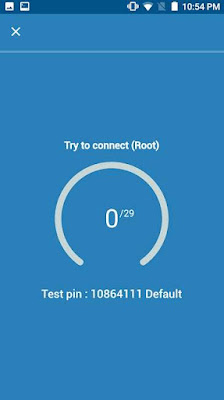
Once the pairing is success, app will show you the WiFi password of particular network.

If you wish, you can enable 'auto scan' feature from the settings tab of the app. This helps you to scan all the available WiFi networks automatically which helps you to skip the first step of this guide.
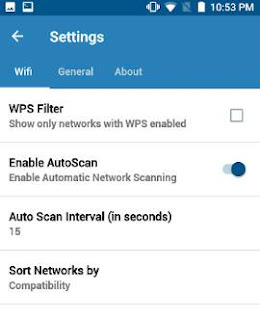
That's it. This is how you have to configure the settings in the application to locate an unknown password of a WiFi network. So you can download this app directly from google playstore to your android smartphone by searching 'WiFi WPS tester'.
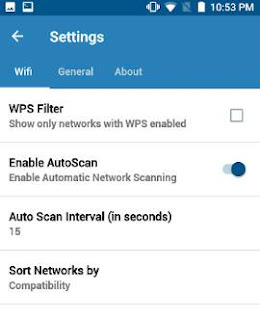
That's it. This is how you have to configure the settings in the application to locate an unknown password of a WiFi network. So you can download this app directly from google playstore to your android smartphone by searching 'WiFi WPS tester'.
As I mentioned above, this app works pretty well in both root and non-root android devices. Therefore it isn't compulsory for your phone to be rooted.
So now you can easily find out the WiFi password that you forgot and connect it with your device and also there is no need to keep all the passwords in your mind now as its very simple to find out.
So now you can easily find out the WiFi password that you forgot and connect it with your device and also there is no need to keep all the passwords in your mind now as its very simple to find out.